1~45 item / All 50 items
Displayed results
Added to bookmarks
Bookmarks listBookmark has been removed
Bookmarks listYou can't add any more bookmarks
By registering as a member, you can increase the number of bookmarks you can save and organize them with labels.
Free membership registration
Contact this company
Contact Us Online1~45 item / All 50 items

■ Development in Excel at a 7:3 Ratio In small-scale systems, where the number of users is five or fewer, and the frequency of data generation (growth) is around 2,000 records per month [24,000 records per year], with simultaneous updates not being crucial, it often concludes that Excel is sufficient. ■ Advantages of Access The advantage of Access compared to Excel is its high-speed processing. Being a database, it allows for high-speed processing even for complex condition extraction from hundreds of thousands of records. ■ Customer Feedback on Orders Placed in Excel "Because the number of users is five or fewer," "We will migrate to Access when the data increases," "We will migrate to Access when the number of users increases," "Because licensing fees are incurred," "Because maintenance support costs are incurred," "Because there is no one knowledgeable about Access," "Because the Excel system is sufficient," "I want to eliminate unnecessary costs," "Because Access is not as flexible as Excel." As seen above, there is a tendency to place orders in Excel when the advantages of Access are not perceived.
Added to bookmarks
Bookmarks listBookmark has been removed
Bookmarks listYou can't add any more bookmarks
By registering as a member, you can increase the number of bookmarks you can save and organize them with labels.
Free membership registration
■What kind of results have been achieved by actually implementing the Excel system? 1. The time spent on report creation has been significantly reduced. Previously, creating a single report would take over two hours, and in some cases, it could take a whole day. Now, it has been reduced to about 30 to 40 minutes per report. Based on the number of reports, we handle about 90 per month, with some months reaching a maximum of 140, resulting in a significant improvement in operational efficiency. 2. The time saved can now be utilized for verifying report results. In advertising effectiveness analysis, it is important to consider "why this result occurred" while creating the report. Previously, we were so busy with tasks that we couldn't take the time to think, but after implementing the Excel system, we are now able to have that time. 3. We are now able to create reports in a common format. During the system implementation, the format was standardized. Customers have also praised this, saying, "The visuals of the reports have become richer, making it easier to report on advertising effectiveness."
Added to bookmarks
Bookmarks listBookmark has been removed
Bookmarks listYou can't add any more bookmarks
By registering as a member, you can increase the number of bookmarks you can save and organize them with labels.
Free membership registration
Why did we request system development from Cellnets? In fact, before contacting Cellnets, we had also inquired with another system development company. However, while they could develop using programming languages like Perl and JavaScript, they declined, saying, "Excel is a completely different matter, so we can't do it." So, we searched the internet for companies that could develop systems using macros. Our criteria for selection were, of course, skill and the ability to proceed with work quickly. We looked at several development companies' websites, but in the end, we found that some were using outsourced staff for development. With such development companies, there was a possibility that our intentions would not be communicated to the outsourced developers, leading to rework, and we could foresee that this would ultimately delay the delivery date, so we decided to pass on them.
Added to bookmarks
Bookmarks listBookmark has been removed
Bookmarks listYou can't add any more bookmarks
By registering as a member, you can increase the number of bookmarks you can save and organize them with labels.
Free membership registration
■Background of Communication Compass Co., Ltd.'s request for Excel system development from Cernet The analysis data for internet advertising could already be exported using an API from a system that had been developed, but there was a challenge in re-entering that data into Excel files. Until now, we had been manually copying and pasting each piece of data into Excel files, which was a significant burden. At times, we were creating as many as 130 advertising reports per month, and since this task was simple yet time-consuming, we wanted to improve efficiency, which led us to consider ordering the Excel system. ■Why did you choose the Excel system among various options? The primary reason was that our delivery format to customers was Excel. Additionally, I have programming experience, and our company representative is also well-versed in Excel. We discussed that "if this is the specification, we might be able to solve it using Excel macros," which prompted us to proceed with the request for Excel system development.
Added to bookmarks
Bookmarks listBookmark has been removed
Bookmarks listYou can't add any more bookmarks
By registering as a member, you can increase the number of bookmarks you can save and organize them with labels.
Free membership registration
■What was the process for advancing the development? First, we considered introducing packaged software. As far as I know, there are three companies offering packaged software, but all of them have "oversights." This is because the development is done by the manufacturers, so while it has versatility, it differs from the formats we submit. Next, I inquired with the development company of the packaged software to see if they could customize it, but they provided a minimum estimate of 2.8 million yen, questioning whether it would be usable. Since that company had no track record of implementing customized systems, I decided against it. After that, I approached a company that develops systems using browsers to request modifications to the Excel system. However, perhaps because they were not specialized in Excel, they could not identify the cause, so I gave up. Through these twists and turns, the Excel system we had been using became a "black box" for us. At that time, one of my subordinates found a company online and showed me their website, suggesting, "Why don't we ask them?" This was our first contact with Cellnets.
Added to bookmarks
Bookmarks listBookmark has been removed
Bookmarks listYou can't add any more bookmarks
By registering as a member, you can increase the number of bookmarks you can save and organize them with labels.
Free membership registration
■I do not understand the contents of the Excel macro created by the employee who has retired. In fact, the system was created by an employee who was with us in the past, originally built using Excel 2003 and operated on Windows XP. However, since the introduction of Windows 8.1, it seems that the structure of the computer has changed, leading to malfunctions in the system. Even if we wanted to make repairs, the employee who created it had already retired, and there was no one who understood this system. Therefore, we considered reverting all company PCs back to Windows XP, but since support for Windows XP has also ended, we were forced to undertake system modifications.
Added to bookmarks
Bookmarks listBookmark has been removed
Bookmarks listYou can't add any more bookmarks
By registering as a member, you can increase the number of bookmarks you can save and organize them with labels.
Free membership registration
■The Background of Hakushin Giken Co., Ltd.'s Request for Excel System Development to Cernet We, Hakushin Giken, are a company that investigates business losses (work losses) during construction and civil engineering projects. The materials we produce are called "Construction Investigation Reports." These reports are created by having each person in charge fill in the investigation results using drawings and photographs from the construction site, culminating in a deliverable construction investigation report (with photos), which is an Excel system frequently used in our daily operations. However, our "Business Loss Electronic Delivery System" began to encounter errors. We requested Cernet to resolve the errors in the Excel system and to add new functionalities.
Added to bookmarks
Bookmarks listBookmark has been removed
Bookmarks listYou can't add any more bookmarks
By registering as a member, you can increase the number of bookmarks you can save and organize them with labels.
Free membership registration
■System Overview You can easily create a list of "files" and "folders" that exist within any folder. Sample data is included, so please try out the functionality first. It has a simple design, so there are no complicated settings, and anyone can operate it easily. ■Usage Applications It is difficult to visually check individual files while looking at a vast amount of data, so by converting it into a list format, it becomes possible to check and inspect the information in a tree hierarchy. We hope you can also utilize it in system development scenarios, such as validating folders with a large number of hierarchies.
Added to bookmarks
Bookmarks listBookmark has been removed
Bookmarks listYou can't add any more bookmarks
By registering as a member, you can increase the number of bookmarks you can save and organize them with labels.
Free membership registration
■System Overview This system is an Excel business efficiency tool created to analyze the sheet structure of Excel workbooks, the number of formula cells within each sheet, file sizes in the old format, and other basic information about the workbook. The main features include the following two functions: (1) Creation of a "Sheet Structure in the Workbook" report (2) Coloring of "Worksheet Function" cells ■Who This is For - Those who want clues to investigate the cause of an oversized Excel workbook. - Those who want to check for hidden unnecessary information before sending the workbook to a client. - Those who want to know the sheet structure of a workbook inherited from a predecessor. - Those who want to know if there are any external links present. - Those who want to know the number of defined names, styles, etc. - Those who want to identify areas where worksheet functions are used, highlighted in color. ■Features The biggest feature is its "simplicity," with no complicated settings, making it easy for anyone to operate. Sample data is included, so please try running it in its original state first.
Added to bookmarks
Bookmarks listBookmark has been removed
Bookmarks listYou can't add any more bookmarks
By registering as a member, you can increase the number of bookmarks you can save and organize them with labels.
Free membership registration
■System Overview This Excel VBA utility tool extracts and sorts all data from a specified Excel workbook/sheet into groups based on specific criteria, generating separate Excel workbooks for each existing group (type) and saving them to an external workbook. After extracting data for each specified group, the tool allows for saving the data in Excel workbooks by group, significantly reducing the workload of extracting large amounts of Excel data, such as survey response data and data extraction for analysis purposes. Sample data is included, so please try out the functionality first. The specifications are simple, so there are no complicated settings, and anyone can easily operate it. ■Included Items Excel_Group Data Extraction Tool_[Ver1.00].xlsm A_Sample_OK Data.xlsx B_Sample_NG Data.xlsx Please Read First_Ver1.00.pdf Operation Guide_Ver1.00.pdf 01_Output Destination Folder
Added to bookmarks
Bookmarks listBookmark has been removed
Bookmarks listYou can't add any more bookmarks
By registering as a member, you can increase the number of bookmarks you can save and organize them with labels.
Free membership registration
■System Overview This is an Excel business efficiency tool created to streamline the creation of "FAX & Document" cover letters. ■Who This Is For (1) Those who want a simple "FAX cover letter template." (2) Those who would also like a "document cover letter." (3) Those who want to retrieve past "sending history" by keyword. (4) Those who want to use the "customer list" from within the company as is. ■Feature 1: "FAX & Document Cover Letter" Retrieve past data from the creation history database as needed. ■Feature 2: "Customer Master" Database *Free format compatible Search and set the address for the name label from the customer master. ■Feature 3: "History Database" *Keyword search for already created data. ■Feature 4: "Name Label" *Free format compatible Search and set the address for the name label from the customer master. *Since it is transcribed at the cursor position, it can accommodate any format regardless of single sheet/multiple sheets/pages. *The implemented "name label" layout is designed to fit A-one A4 size 12 sheets (Product No. 31255).
Added to bookmarks
Bookmarks listBookmark has been removed
Bookmarks listYou can't add any more bookmarks
By registering as a member, you can increase the number of bookmarks you can save and organize them with labels.
Free membership registration
■System Overview The "Excel Survey Response Data Generation Tool" is a sample for Excel VBA tool development. It is a publicly available version of the Excel VBA source, allowing you to try out its actual functionality. ■How to Use Press the "11: Create Survey Response Dummy Data" button. Press the "Input Source" button and specify "★Survey Sheet Sample [Version 006].xlsx". Press the "Output Destination" button and specify the "01_OUT folder". Press the "Confirm" button. ■Generated Output In the "01_OUT folder", Excel files containing survey responses for 10 people will be generated by default. The generation time was 2 seconds on my PC. For 999 people, it took 134 seconds. You can experience the speed by trying it on your own PC.
Added to bookmarks
Bookmarks listBookmark has been removed
Bookmarks listYou can't add any more bookmarks
By registering as a member, you can increase the number of bookmarks you can save and organize them with labels.
Free membership registration
■System Overview This system reads all Excel files in a folder, extracts specified items, and converts them into a list format. It significantly reduces the workload of transferring data from a large number of Excel files. ■Usage Applications Starting with estimates, order forms, purchase orders, receipts, survey responses, sales/purchase slips, customer/supplier cards, travel and transportation expense reports, etc., this system extracts only the specified items from Excel files (*.xls/*.xlsx) and creates data in a list format. It can be utilized for survey aggregation, ledgers, database creation, and more.
Added to bookmarks
Bookmarks listBookmark has been removed
Bookmarks listYou can't add any more bookmarks
By registering as a member, you can increase the number of bookmarks you can save and organize them with labels.
Free membership registration
■Results of the Excel System 1. Increased Speed of Operations Before the introduction of the Excel system, it took a whole day to check the contents of submitted documents, but now it can be done in just 15 to 20 minutes. Additionally, we used to print addresses on envelopes, but there were many printing errors that caused delays. Therefore, we incorporated a mechanism in the Excel system that allows for accurate printing of address labels. 2. Improved Accuracy of Operations There are deadlines for document submissions, so it is essential to adhere to the schedule. Furthermore, it has become easy to see who needs what documents at a glance, which has improved the accuracy of operations in terms of both deadlines and content. 3. Contribution to Cost Reduction As mentioned earlier, label printing allows specified addresses and names to be printed on stickers. For mailing, you simply need to stick the label, resulting in fewer mistakes compared to printing directly on envelopes, which ultimately leads to cost savings.
Added to bookmarks
Bookmarks listBookmark has been removed
Bookmarks listYou can't add any more bookmarks
By registering as a member, you can increase the number of bookmarks you can save and organize them with labels.
Free membership registration
The background of how Kizuki Rehabilitation Home Care Station requested Excel system development from Cernets In fact, when we requested Cernets, we had also considered asking a so-called "system development company" that is typically handled by SEs. However, their response speed was slower than we anticipated, and their estimates were in the range of 1 million to 2 million yen... But we couldn't allocate that much budget for this project. Additionally, there were misalignments in understanding our needs, so we decided to abandon that option. Therefore, we decided to search further on the internet. We had a thought about whether there were any companies that could create a simple system using Excel, and we conducted a search. That’s when we found Cernets. When we looked at their website, we found that the balance of the functions we were seeking and the costs was a good fit, so we decided to make the request.
Added to bookmarks
Bookmarks listBookmark has been removed
Bookmarks listYou can't add any more bookmarks
By registering as a member, you can increase the number of bookmarks you can save and organize them with labels.
Free membership registration
Background of the request for Excel system development by Kizuki Rehabilitation Home Care Station to Cernets Firstly, the documents required by users varied, which made verification cumbersome. Home care nursing offices need to collaborate with medical institutions. To do this, they receive "instructions" from doctors and care managers, but in order to obtain these "instructions," they must submit a "request for instructions." At the same time, there are cases where a "report" for users who are receiving continuous home care and a "plan" for the future need to be submitted, as well as cases where this is not necessary. The differing submission requirements for each user made it very time-consuming to check whether all documents were in order. Additionally, managing schedules and methods of sending documents was complicated. Currently, there are 88 hospitals in collaboration and 139 doctors involved, along with 108 care managers. The submission schedules for documents differ for each user, and medical institutions specify whether documents should be sent by mail or fax. They were looking for a business improvement system that could clarify submission deadlines and methods, ensure that necessary materials were gathered, and easily accommodate fluctuations in the number of users.
Added to bookmarks
Bookmarks listBookmark has been removed
Bookmarks listYou can't add any more bookmarks
By registering as a member, you can increase the number of bookmarks you can save and organize them with labels.
Free membership registration
■Inconveniences of packaged software improved with the Excel system 1. Previously, data extraction could only be done on a monthly basis, but with the Excel system, it can now be extracted for any desired period. 2. Data extraction by specific items was not possible, but now it can be done by specifying items such as "by site" or "only full-time employees." 3. It is now possible to make payments for five outsourced companies at once, which was not possible with the packaged software. 4. Files can now be placed on a file server for everyone to share.
Added to bookmarks
Bookmarks listBookmark has been removed
Bookmarks listYou can't add any more bookmarks
By registering as a member, you can increase the number of bookmarks you can save and organize them with labels.
Free membership registration
The background of how Ichisei Densou Co., Ltd. requested Excel system development from Cellnets Originally, we had been using a package software for construction cost management for about five years. However, the usability did not match our business needs, and we were very troubled by it. At that point, we thought, "What if we had a customized system developed?" and began searching for a development company, making several inquiries by phone. After a few calls, we were told by each development company that it would cost at least 1 million yen. No matter how inconvenient we felt, we couldn't allocate that much budget for office processing software. During that time, I suddenly thought, "What if we created it in Excel? That might allow us to do it faster." When I searched again using the keywords "Excel" and "system," I found Cellnets' website.
Added to bookmarks
Bookmarks listBookmark has been removed
Bookmarks listYou can't add any more bookmarks
By registering as a member, you can increase the number of bookmarks you can save and organize them with labels.
Free membership registration
■What aspects of Cernets do you evaluate positively? 1. They built the system with serious consideration for the users. In the past, there were instances where system companies imposed their own intentions, resulting in outcomes that differed from what we expected. Cernets constructed the system from our perspective and implemented it reliably, which I think is wonderful. This time, they listened to our demands, and it was truly helpful. 2. They accurately explained what could and could not be done. They clearly stated what was not possible, and in the end, they addressed all of our requests, so I am very satisfied. The usability on-site has also received high evaluations, so from the ordering side, there couldn't be a more pleasing result. 3. Smooth communication was achieved through face-to-face meetings. Understanding can sometimes be misaligned with just phone calls or emails, which can lead to troubles, so I felt reassured that we could meet in person and discuss even the finer details.
Added to bookmarks
Bookmarks listBookmark has been removed
Bookmarks listYou can't add any more bookmarks
By registering as a member, you can increase the number of bookmarks you can save and organize them with labels.
Free membership registration
The background of the request made by Nichishin Electronic Service Co., Ltd. to Cernet: We searched for a system development company via the internet and communicated our overview while reaching out in order. Our request was to make the existing Excel system more user-friendly, so we sent the files we are currently using to see if it would be possible to create a more user-friendly system. However, we mostly received responses like, "This is a bit difficult..." (laughs). In the end, we reached out to about 3 to 4 companies, and Cernet was the only one that said, "Let's give it a try!"
Added to bookmarks
Bookmarks listBookmark has been removed
Bookmarks listYou can't add any more bookmarks
By registering as a member, you can increase the number of bookmarks you can save and organize them with labels.
Free membership registration
■What I want to achieve For example, if I enter "Nagoya," it would be sufficient to simply display a list of sales cases that include addresses in Nagoya. Constantly manipulating Excel filters is cumbersome due to inconsistencies and omissions in the data. ■Visit history can now be viewed in a list It has become possible to view the history of sales visits to confectionery suppliers, making it clear that "I have made sales visits three times in the past year, four months ago, and one month ago, yet we still haven't established a transaction."
Added to bookmarks
Bookmarks listBookmark has been removed
Bookmarks listYou can't add any more bookmarks
By registering as a member, you can increase the number of bookmarks you can save and organize them with labels.
Free membership registration
■What was the process for advancing the development? In the case of Global Payment Co., Ltd. Since the job description is complex, I first organized the series of processes and provided the documentation. After that, we invited you to our office, where we explained the current flow while showing you the operational procedures of the old system, saying, "This is how we are proceeding." The sheet we showed you at that time does not function as a system yet, but it has buttons and a well-organized screen layout. After that, we implemented the program and conducted system verification. The system verification involved checking whether the results matched those of the previously used system while refining the system internally. ■Results since the introduction of the Excel system "Complex tasks have become shareable." The usability is very simple, so by following the procedure manual, tasks can be completed, creating a situation where work can be easily shared. Even if the person in charge is absent, I feel that this system allows others to continue the work.
Added to bookmarks
Bookmarks listBookmark has been removed
Bookmarks listYou can't add any more bookmarks
By registering as a member, you can increase the number of bookmarks you can save and organize them with labels.
Free membership registration
■ The Background of Global Payment Inc.'s Request for Excel System Development from Cellnets Originally, we were using a system that utilized Excel macros, but as the number of affiliated stores increased, the burden of work became too heavy with the traditional methods, prompting us to consider developing an improved version. The previous system required us to use various tools and involved a lot of manual work. As a result, we had to perform multiple verification tasks, which took a lot of time. Therefore, we sought something that would be easier to use and improve operational efficiency, and we searched for system development companies through a bulk quotation site. One reason we chose Cellnets was that they provided a proposal for a system that accurately addressed the challenges we were facing. Additionally, their cost-effectiveness compared to other companies was a significant factor in our selection. In fact, there were development companies that proposed completely different tools even though we thought we had communicated our needs. Therefore, I truly appreciate how quickly they grasped the issues and identified what tools were necessary.
Added to bookmarks
Bookmarks listBookmark has been removed
Bookmarks listYou can't add any more bookmarks
By registering as a member, you can increase the number of bookmarks you can save and organize them with labels.
Free membership registration
■ Background of Kuraray Co., Ltd.'s Request to Cellnets When looking for system development, we initially posted a request on a quotation site that matches companies. We had interviews with 15 companies and conveyed our requirements, but many development companies proposed solutions that exceeded our desired specifications, and some even included fixed monthly costs for maintenance... While we were concerned about high costs and the system content not making sense, we found Cellnets' website and decided to reassess our options. Cellnets' website provided estimates for development costs and timelines. When we met in person, Mr. Takemoto quickly understood our intentions and proposed a solution in the form of a simplified Excel aggregation tool, demonstrating his understanding of the issues from the content of his proposal. We also learned that the development costs, which other companies quoted as ranging from 1.5 million to 3 million yen, would only be 600,000 yen with Cellnets.
Added to bookmarks
Bookmarks listBookmark has been removed
Bookmarks listYou can't add any more bookmarks
By registering as a member, you can increase the number of bookmarks you can save and organize them with labels.
Free membership registration
■ Background of Japan Best Rescue System Co., Ltd.'s Request to Cernet We requested quotes from three companies that we found through an internet search. Among them, Cernet was the quickest to respond. We clearly outlined our requirements in the inquiry form. I was particularly impressed when I received a call from Mr. Takemoto, the representative, immediately after clicking the send button. When you're in a hurry, a phone call is much faster than email communication. There are companies that don't even return calls occasionally, so being able to maintain frequent contact was very reassuring. The other two companies besides Cernet actually declined our request as soon as we communicated our deadline... The deadline we proposed was less than one month. We inquired in early September 2018 and needed delivery by the end of September, which made us anxious, but it seems that the developers also wouldn't have enough time. However, in Cernet's case, they assured us with a strong response that they had handled many similar Excel systems in the past and said, "We can do it!"
Added to bookmarks
Bookmarks listBookmark has been removed
Bookmarks listYou can't add any more bookmarks
By registering as a member, you can increase the number of bookmarks you can save and organize them with labels.
Free membership registration
■Trigger In order to timely grasp order trends in sales progress management for each sales representative, it was decided to convert order data sent from clients into a specific format and conduct detailed trend analysis using a separate system. ■Background of Implementation With the spread of EDI (Electronic Data Interchange), the frequency of data exchange with clients has increased, leading to the development of a simple system that allows sales representatives to perform detailed data analysis that the current system cannot handle. The data exchange format was chosen for its high flexibility, and an Excel macro system was adopted for its high reusability at the operator level.
Added to bookmarks
Bookmarks listBookmark has been removed
Bookmarks listYou can't add any more bookmarks
By registering as a member, you can increase the number of bookmarks you can save and organize them with labels.
Free membership registration
■Trigger With the increase in business partners, the efficiency of managing various suppliers became a challenge. Within the company, data management tasks were primarily based on Excel, leading to the consideration of introducing a unique system that could handle a series of order/payment management tasks, despite being small-scale. ■Background of Introduction In the construction industry, where the ordered materials and suppliers are diverse, data management becomes very complicated during peak seasons. Therefore, we were looking for a cost-effective system development company based on Excel macros.
Added to bookmarks
Bookmarks listBookmark has been removed
Bookmarks listYou can't add any more bookmarks
By registering as a member, you can increase the number of bookmarks you can save and organize them with labels.
Free membership registration
■Trigger Due to the increase in both clients and internal staff, there were aspects that could not be handled by the current labor management software. Since the data registration process was very cumbersome, there arose a necessity to simplify operations and consolidate the various operational reports that were previously viewed into a single type, leading to the consideration of developing a custom system. ■Background of Implementation As a premise, since we are not dealing with an enormous amount of data, we considered whether we could address this with a low-cost system development based on Access or Excel. In the case of building with an Access application, it would require time (duration) for data migration preparation, such as table design. However, in the development using Excel macros, there was a significant advantage in terms of delivery time and cost, so we chose to build the system using VBA programming.
Added to bookmarks
Bookmarks listBookmark has been removed
Bookmarks listYou can't add any more bookmarks
By registering as a member, you can increase the number of bookmarks you can save and organize them with labels.
Free membership registration
■Trigger Based on the online order data received daily, we were conducting a series of business processes including generating shipping data, creating recipient data, and printing labels by our internal staff. With the busy season approaching, the manual layout conversion of Excel data was inefficient, and we were exploring methods to centralize data management through data linkage when we learned about the method of "utilizing Excel macros." ■Background of Implementation We manage sales through business software for orders received from across the country, but for creating recipient labels by shipping company, we were using commercially available packaged software. However, in order to accommodate the format that the commercial software could read, we were required to manually convert the layout of Excel data, which necessitated efficiency improvements before the deadline leading up to the busy season.
Added to bookmarks
Bookmarks listBookmark has been removed
Bookmarks listYou can't add any more bookmarks
By registering as a member, you can increase the number of bookmarks you can save and organize them with labels.
Free membership registration
■Trigger Based on the CSV data output from the core system, it was converted into a specified layout. Subsequently, various data analysis results were graphically represented as needed; however, with the increase in data volume, although additional temporary staff were brought in to cope, a fundamental solution became necessary. While considering the introduction of a proprietary system, we were estimating development costs to stay within budget. It was suggested that since the processes were not particularly complex, utilizing Excel macro language would be sufficient, leading to the decision to begin development. ■Background of Implementation The survey information CSV data output from the core system was being converted into a specified format by each department. However, with the increase in the number of patterns, the limitations of manual work became an issue. Rather than pursuing system development, we were looking for a simple data conversion tool. Due to the irregular nature of the conversion requirements, commercial software could not accommodate our needs. Consequently, with the increase in data volume and work frequency, we focused on efficiency methods using Excel macros.
Added to bookmarks
Bookmarks listBookmark has been removed
Bookmarks listYou can't add any more bookmarks
By registering as a member, you can increase the number of bookmarks you can save and organize them with labels.
Free membership registration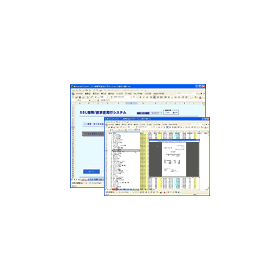
■Trigger The contract information data received regularly from clients every month is in Excel format, and since the area for improvement is not something that can be addressed solely at the internal level during system implementation, utilizing macros became the best solution... The input data is not generated from an internal system but is based on the Excel data sent every month, which means that implementing commercial package software would not resolve the issue, necessitating the development of a custom system. ■Background of Implementation With the increase in customers, the workload for calculating insurance premiums and issuing invoices, which is done monthly, had become burdensome. Simply increasing staff would not lead to a fundamental resolution of the problem, and given that the data format from clients would remain as Excel data for the foreseeable future, it became necessary to develop a custom system that could directly process the received Excel data. Although estimates were requested from several system development companies, proposals for system construction using Access and systemization through server implementation were made, but the budget did not align, leading to reliance on Excel macro development for the system.
Added to bookmarks
Bookmarks listBookmark has been removed
Bookmarks listYou can't add any more bookmarks
By registering as a member, you can increase the number of bookmarks you can save and organize them with labels.
Free membership registration
■Trigger In aggregation tasks where accuracy and speed are required, the workload increases significantly during busy periods, prompting a search for ways to streamline data management operations. Additionally, while looking for a system that could realize requests within budget through custom development, it was difficult to find one. Eventually, through a referral from a business partner, the use of "Excel Macro Language" was suggested, leading to a development request. ■Background of Implementation Aggregation tasks spanned a wide range, including order management, purchasing, order backlog, accounts receivable, and accounts payable, as well as inventory management. Furthermore, in trade operations, managing yen and dollar exchange rates was also necessary, which placed a heavy burden on monthly aggregation tasks. Instead of implementing a large-scale system, the focus was on introducing a custom system aimed at reducing the workload of aggregation tasks based on Excel data, at which point the efficiency method of utilizing "Excel Macro Language" was discovered.
Added to bookmarks
Bookmarks listBookmark has been removed
Bookmarks listYou can't add any more bookmarks
By registering as a member, you can increase the number of bookmarks you can save and organize them with labels.
Free membership registration
■Trigger With the increase in customers, it became necessary to systematize the dividend management operations that had previously been conducted using Excel. Since we were not dealing with an enormous amount of data, it was deemed sufficient to improve the efficiency of the current data management, leading us to consider in-house development. ■Background of Implementation Although we considered utilizing Access VBA for the development language, we ultimately decided on an Excel-based system implementation, taking into account the costs of purchasing new applications and the fact that it would not require database construction.
Added to bookmarks
Bookmarks listBookmark has been removed
Bookmarks listYou can't add any more bookmarks
By registering as a member, you can increase the number of bookmarks you can save and organize them with labels.
Free membership registration
■Trigger With the increase in the number of products, it became necessary to review the layout structure and printed fields of the "picking list," which is essential for shipping operations. Although we were already using business software, customization for adding or changing list items required additional licensing, prompting us to consider original development. During this process, we learned about a company that develops "Excel macros" and decided to explore the introduction of a proprietary system. ■Background of Implementation We thought that if the functionality was limited to data transfer, it could be handled using an Excel-based solution, leading us to adopt custom development using macro language. In addition to order management, due to warehouse shelving considerations, there was a request from on-site staff for "more than five patterns of packing lists," which led us to adopt Excel for report forms. Although the business software could output picking lists, it could not handle the maximum number of fields or allow for free ordering as standard features, which placed a burden on warehouse workers during shipping operations.
Added to bookmarks
Bookmarks listBookmark has been removed
Bookmarks listYou can't add any more bookmarks
By registering as a member, you can increase the number of bookmarks you can save and organize them with labels.
Free membership registration
■Trigger Daily management tasks were primarily conducted using "industry-standard software" and centered around Excel. However, with the increase in properties, there was a rise in detailed management tasks (such as occupancy rates, invoicing, and payment checks) and irregular operations that could not be handled by the business software, leading to an increased workload on-site. Given the frequent data entry tasks in Excel, attention was focused on "standardization" and "automation" to consider improving operational efficiency. While searching for methods to alleviate the overtime burden during busy periods, I learned about Excel macro language and decided to adopt a method to automatically process Excel data on the server without changing or customizing the core system. ■Background of Implementation Considering the high investment associated with existing business software and customization, as well as the labor involved in migrating large amounts of Excel data, we focused on "partial optimization of management tasks" that could directly utilize the Excel data accumulated on the server. This approach avoided large-scale data migration or the purchase of new software, and took into account the potential costs that might arise from future specification changes, leading to the adoption of Excel macros.
Added to bookmarks
Bookmarks listBookmark has been removed
Bookmarks listYou can't add any more bookmarks
By registering as a member, you can increase the number of bookmarks you can save and organize them with labels.
Free membership registration
After the introduction of RPA, scenario modifications are inevitable. In such cases, we will proceed with the response through the following steps. At this time, recovery must not be neglected. There are cases where it becomes difficult to recover due to the impact of stopping midway. For example, when adding data under certain conditions, identifying the differences and deleting unnecessary data will resolve the issue. However, when deleting data under certain conditions, recovery of the deleted data is necessary. At this point, the issue becomes whether recovery is possible, and it can be imagined that thorough operational testing and verification are required in scenario creation. 【Scenario Modification Flow】 ■ Identify the cause ■ Implement corrections ■ Conduct operational tests ■ Recovery ■ Re-execution *For more details, please refer to the related links or feel free to contact us.
Added to bookmarks
Bookmarks listBookmark has been removed
Bookmarks listYou can't add any more bookmarks
By registering as a member, you can increase the number of bookmarks you can save and organize them with labels.
Free membership registration
It is said that those who are familiar with business can acquire scenario creation skills by taking "training courses," allowing even those without programming experience to be able to create certain scenarios. Is this true? Creating a scenario is not just a one-time task; realistically, skills are needed to investigate the cause and respond with recovery or corrections in cases where a robot stops functioning. While it is endless to speak of ideals with limited human resources, I would like to introduce some beneficial knowledge to learn. 【Skills Required for RPA Scenario Creation】 ■ Understanding the characteristics and mechanisms of RPA ■ Understanding how web page displays work (There is a close relationship with HTML) ■ Ability to create flowcharts of processing flows ■ Understanding algorithms ■ Naming conventions for variables ■ HIPO (Hierarchy plus Input Process Output) ■ Design skills *For more details, please refer to the related links or feel free to contact us.
Added to bookmarks
Bookmarks listBookmark has been removed
Bookmarks listYou can't add any more bookmarks
By registering as a member, you can increase the number of bookmarks you can save and organize them with labels.
Free membership registration
While Excel struggles with external application control, RPA excels at integrating external data such as web browsers and core systems. I would like to provide a detailed explanation of the differences between the two in an Excel development column, but what I want to convey here is that in RPA operations, [RPA and Excel have a close relationship in scenario creation]. Our company specializes in Excel development, so we offer free lectures on the basics and applications of Excel, which are necessary when implementing RPA. You can view detailed information from the related links. Please take a moment to read it. [Clarifying the definition of data to be processed] ■ Where and in what state do the source files or data exist? ■ Is it unconditional processing, or is it targeting data that meets specific conditions? *For more details, please refer to the PDF materials or feel free to contact us.
Added to bookmarks
Bookmarks listBookmark has been removed
Bookmarks listYou can't add any more bookmarks
By registering as a member, you can increase the number of bookmarks you can save and organize them with labels.
Free membership registration
RPA faithfully records and reproduces keyboard and mouse operations on a computer, making it suitable for improving the efficiency of routine tasks. However, not all PC tasks can be automated unconditionally, so when selecting and implementing RPA, it is essential to first conduct an inventory of internal operations and identify the target tasks. If you can find tasks that can be automated by robots within that inventory, you can delegate those tasks to the robots. Of course, there are several points to consider, but I recommend conducting a thorough inspection of "how many routine tasks exist within the company." *For more details, please refer to the related links or feel free to contact us.*
Added to bookmarks
Bookmarks listBookmark has been removed
Bookmarks listYou can't add any more bookmarks
By registering as a member, you can increase the number of bookmarks you can save and organize them with labels.
Free membership registration
RPA (Robotic Process Automation) refers to the automation of computer-based tasks. Specifically, it involves recording the "mouse" and "keyboard" operations performed by humans, allowing for the faithful reproduction of those execution steps. As a result, it can perform routine tasks, such as logging into websites and core systems and repeatedly executing certain operations to retrieve data, dramatically and without errors, 24 hours a day. This technology has recently gained attention as a means to support serious labor shortages. 【What applications can RPA be used for?】 ■ Data entry into payroll systems in the accounting department ■ Data entry of sales information into core systems in the sales department ■ Expense and travel reimbursement processing in the general affairs department ■ Efficient execution of "routine tasks" across various departments *For more details, please refer to the related links or feel free to contact us.
Added to bookmarks
Bookmarks listBookmark has been removed
Bookmarks listYou can't add any more bookmarks
By registering as a member, you can increase the number of bookmarks you can save and organize them with labels.
Free membership registration
We would like to introduce the strengths of Cernets and what sets us apart from other companies. We publish the program source for all versions up to delivery. Confident in our quality, we provide unconditional support for one year, regardless of the order amount. We have overwhelming price competitiveness, and by using Excel functions in conjunction with Excel VBA, we can significantly reduce the number of coding steps. We focus more on high business skills that allow us to "identify the essence of the problem" rather than just programming ability. Additionally, we offer high quality that leverages the unique advantages of Excel through extensibility via variable design and the utilization and visualization of intermediate data. 【Differences from Other Companies】 ■ Program source publication ■ One-year warranty for defects ■ Overwhelming price competitiveness ■ Adherence to VBA conventions with fewer source code steps ■ High business skills & all members hold IT qualifications *For more details, please refer to the related links or feel free to contact us.
Added to bookmarks
Bookmarks listBookmark has been removed
Bookmarks listYou can't add any more bookmarks
By registering as a member, you can increase the number of bookmarks you can save and organize them with labels.
Free membership registration
Our company considers "speed and agility" as one of our strengths. We recognize that delays in responses or communications from our representatives can be the biggest source of anxiety for our customers. Therefore, we strive to respond promptly, generally on the same day, to the various opinions and inquiries we receive from our customers, so you can rest assured. In the event of any trouble, we promise to prioritize urgent responses due to their high urgency. Additionally, our representatives consistently check their emails even when out of the office, so there is no need to worry about not being able to reach us in an emergency. Regarding support, which can be a source of concern after system delivery, we are committed to responding sincerely even on weekends and holidays if you give us a call, so you can feel secure even in the event of any trouble. 【Response Policy】 ■ Do not make customers anxious ■ Do not keep customers waiting ■ Prioritize addressing issues above all else *For more details, please refer to the related links or feel free to contact us.
Added to bookmarks
Bookmarks listBookmark has been removed
Bookmarks listYou can't add any more bookmarks
By registering as a member, you can increase the number of bookmarks you can save and organize them with labels.
Free membership registration
This page introduces the strengths of Cernet, specifically our "price competitiveness and cost performance." In the system development industry, where we provide software as an intangible asset, it is not an exaggeration to say that the cost primarily consists of "the labor costs of developers," given that there are "no purchases = no inventory." Our company, in principle, conducts complete in-house development, and all staff who meet with clients are development engineers and technical assistants. Since there are no intermediary margins, we can offer low prices. You can view detailed information through the related links. We encourage you to read it. [Contents] ■ Achieving low prices through complete in-house development. "Competitive quotes" are very welcome! ■ Zero sales costs through web customer acquisition ■ High cost performance ■ Warranty period for defects ■ Meetings and business analysis hearings *For more details, please refer to the PDF document or feel free to contact us.
Added to bookmarks
Bookmarks listBookmark has been removed
Bookmarks listYou can't add any more bookmarks
By registering as a member, you can increase the number of bookmarks you can save and organize them with labels.
Free membership registration
On this page, we introduce "Excel Specialization - External Database Integration." We explain our strengths, including "Support for Excel system modifications in case of malfunctions," "Office integration unique to Excel specialization," and "Efficiency through external database integration." Cellnets is a system company specialized in Excel development, including Excel macros, Excel VBA, and Excel functions, so we are confident in our proposal capabilities regarding Excel utilization. For more details, please check the related links. We encourage you to read on. [Content Included] ■ Support for Excel system modifications in case of malfunctions ■ Office integration unique to Excel specialization ■ Efficiency through external database integration ■ Always keeping cost-effectiveness in mind ■ Quick responses to various errors ■ We also respond to inquiries outside of projects *For more details, please refer to the related links or feel free to contact us.
Added to bookmarks
Bookmarks listBookmark has been removed
Bookmarks listYou can't add any more bookmarks
By registering as a member, you can increase the number of bookmarks you can save and organize them with labels.
Free membership registration
When considering the introduction of a system, if the premise is that "quality is equivalent," then the next thought might be to reduce the implementation costs as much as possible. Here, I would like to introduce some points for reducing development costs from the "creator's perspective." In small-scale system development, this is by no means difficult, so I would recommend it. You can view the detailed content from the related links. Please take a moment to read it. 【Points】 ■Point 1: Summarize the requirements as clearly and in as much detail as possible! ■Point 2: Prepare the necessary data and related materials for development! ■Point 3: Create simple report forms in-house! *For more details, please refer to the related links or feel free to contact us.
Added to bookmarks
Bookmarks listBookmark has been removed
Bookmarks listYou can't add any more bookmarks
By registering as a member, you can increase the number of bookmarks you can save and organize them with labels.
Free membership registration