46~90 item / All 141 items
Displayed results
Added to bookmarks
Bookmarks listBookmark has been removed
Bookmarks listYou can't add any more bookmarks
By registering as a member, you can increase the number of bookmarks you can save and organize them with labels.
Free membership registration
Contact this company
Contact Us Online46~90 item / All 141 items

The "μ-Excel Motor Characteristics Edition" is an easy-to-use motor design tool that can output the static characteristics of motors, including torque-speed and current curves, as well as torque-output and efficiency curves. You can easily create motor models using model templates. It calculates the torque constant from finite element method results and outputs characteristic curves. We also offer a subscription service available for 9,800 yen per month (excluding tax). We encourage you to consider adopting it! 【Do you have any of these concerns in motor design?】 - It seems difficult to master the software. - Creating motor models is cumbersome. - I think finite element method calculations are necessary. - The cost of software implementation seems too high. - I would like consulting services as well. 【With μ-Excel Motor Characteristics Edition!】 ■ You can perform calculations using familiar Excel operations. ■ You can easily create motor models with model templates. ■ It accurately calculates magnetic field distribution through finite element method magnetic field analysis. ■ You can use our subscription service for 9,800 yen per month (excluding tax). ■ We provide backup by teaming up with motor design professionals.
Added to bookmarks
Bookmarks listBookmark has been removed
Bookmarks listYou can't add any more bookmarks
By registering as a member, you can increase the number of bookmarks you can save and organize them with labels.
Free membership registration
"μ-Excel" is a low-cost thermal, structural, and electromagnetic analysis software that overturns the common belief that analysis software is expensive. It operates on Excel, allowing for professional simulations with a familiar interface. You can check the operation feel through videos for each work step! The video available here is "Step 10 Surface Magnetic Flux Calculation" - taking the "Magnetization Torque Version" of the "μ-Excel" series as an example, we will introduce the flow of surface magnetic flux evaluation created by the magnetized magnets, which is unique to the magnetization torque version. ▽▼▽ Please also check out other videos! ▼▽▼ Step 0 Introduction Step 1 Starting Excel Step 2 Model Creation Step 3 DXF Import Step 4 Mesh Creation Step 5 Execute Calculation Step 6 Add Materials Step 7 Display Results Step 8 Create Graphs Step 9 Save As ▼Step 10 Surface Magnetic Flux Calculation Step 11 Torque Calculation
Added to bookmarks
Bookmarks listBookmark has been removed
Bookmarks listYou can't add any more bookmarks
By registering as a member, you can increase the number of bookmarks you can save and organize them with labels.
Free membership registration
μ-Excel is analysis software that uses a two-dimensional (or axisymmetric) finite element method. The μ-Excel series consists of individual packages for each analysis theme, allowing for smooth analysis through customized input and output screens for each theme. Additionally, it utilizes Excel macros in the GUI, enabling operation in a familiar Excel environment without discomfort. It is evolving into a rich variety of themes, not only for electromagnetic field analysis but also for heat, structure, fluid, and electromagnetic waves. Please look for the series that matches your theme (currently, there are a total of 11 series). 【Features】 - Analysis of electric fields and magnetic fields, and behavior analysis of ion beams in electric and magnetic fields - Start trajectory calculations with mass, charge number, initial coordinates, and initial velocity of charged particles - Calculation of electric fields, potential distributions, magnetic fields, magnetic field lines, and trajectory diagrams - Repulsive forces applied to multiple charged particles *It can be introduced at a lower price compared to other analysis software. The academic version is even more advantageous! *For more details, please contact us or download the PDF.
Added to bookmarks
Bookmarks listBookmark has been removed
Bookmarks listYou can't add any more bookmarks
By registering as a member, you can increase the number of bookmarks you can save and organize them with labels.
Free membership registration
μ-Excel is analysis software that uses a two-dimensional (or axisymmetric) finite element method. It consists of individual packages for each analysis theme, allowing for smooth analysis through customized input and output screens for each theme. Additionally, it utilizes Excel macros in the GUI, enabling operation in a familiar Excel environment without discomfort. Furthermore, it can be implemented at a lower cost compared to other analysis software. The academic version is even more advantageous! It is evolving into a rich variety of themes, not only for electromagnetic field analysis but also for heat, structure, fluid, and electromagnetic waves. Please look for a series that matches your theme (currently, there are a total of 11 series). 【Features】 - Designed for cooling circuit design of press parts using molds - Settings for initial temperature of press parts, position, number, and heat absorption amount of cooling pipes on the mold side - Calculation of unsteady temperature during the cooling process after pressing and repeated insertion of new press parts - Capability to set heat transfer coefficients based on pressing pressure - Display of temperature changes *For more details, please contact us or download the PDF.
Added to bookmarks
Bookmarks listBookmark has been removed
Bookmarks listYou can't add any more bookmarks
By registering as a member, you can increase the number of bookmarks you can save and organize them with labels.
Free membership registration
Introduction of the article published in the March 22nd edition of the Nikkan Kogyo Shimbun. Developed under the leadership of Professor Masato Enokizono (Specially Appointed Professor at Nippon Bunri University, Emeritus Professor at Oita University, and Visiting Professor at RWTH Aachen University) with our "Vector Magnetic Property Analysis" technology. *The article can be found below: 1) Vector Magnetic Property Technology Research Institute http://www.vector-magtec.jp/index.html 2) Mutec HP news https://www.mutec.org/ - Induction motors are used in various industries; they are simple, robust, resistant to harsh environments, low-cost, and maintenance-free. - For high output, larger sizes are needed, and even small sizes can achieve high output through high-speed rotation, but heat generation in the iron core is an issue. - Currently, electromagnetic steel sheets are about 300μm thick; thinning them helps suppress heat generation, and we have invented practical 80μm steel sheets. - Thin steel sheets are difficult to laminate, so we will mass-produce them using a winding lamination method. A dual-type rotor that sandwiches the rotor from both sides will further increase torque. - EV synchronous motors generate a lot of heat in the coils, and magnets are sensitive to heat, requiring water cooling systems; the developed induction motor uses air cooling, and low output can be integrated into four wheels. - A new choice that overturns the common belief that "induction motors are impossible!" The challenges for high speed are coil winding, processing ultra-thin electromagnetic steel sheets, and low friction for the rotating shaft. We aim for practical application through joint research with specialized technology manufacturers.
Added to bookmarks
Bookmarks listBookmark has been removed
Bookmarks listYou can't add any more bookmarks
By registering as a member, you can increase the number of bookmarks you can save and organize them with labels.
Free membership registration
This document explains the vector magnetic characteristic analysis technology for achieving high-efficiency motors. This technology is supported by Professor Masato Enokizono (Emeritus Professor at Oita University, currently the representative of the Vector Magnetic Characteristic Technology Research Institute), and we have quoted information from the Vector Magnetic Characteristic Technology Research Institute, which the professor leads. [Contents] 1. The target is the reduction of iron loss in electromagnetic steel sheets. 2. Iron loss is the sum of eddy current loss and hysteresis loss. 3. Vector magnetic characteristics of electromagnetic steel sheets. 4. Conventional measurements are scalar magnetic measurements. 5. Developed vector magnetic measurements. 6. Actual measurement results. 7. Database creation as magnetic characteristics. *For more details, please refer to the PDF document or feel free to contact us.
Added to bookmarks
Bookmarks listBookmark has been removed
Bookmarks listYou can't add any more bookmarks
By registering as a member, you can increase the number of bookmarks you can save and organize them with labels.
Free membership registration
Would you like to conduct a simulation to check if the 5GAUSS line leaks from the room by yourself? We have developed software that is easy to operate, even for construction design personnel who are not familiar with analysis. By setting the room layout and the number of shields, you can simply press the execute button to output the 5GAUSS line drawing. By performing repeated calculations, you can consider the optimal shield arrangement and the minimum number of shields. For more details, please see "062 μ-MRI Introduction" on [Analysis Know-How.com]. Here are the key points: - Dedicated software for MRI shield rooms - Specification of room layout and the number of shields for walls and floors - One-button operation for mesh division and calculation execution - Instant display of the 5GAUSS line - Complex analysis that anyone can perform Additionally: - We provide professional consulting that addresses your issues - We also offer contracted analysis and custom development at a low cost.
Added to bookmarks
Bookmarks listBookmark has been removed
Bookmarks listYou can't add any more bookmarks
By registering as a member, you can increase the number of bookmarks you can save and organize them with labels.
Free membership registration
μ-Beam is a three-dimensional trajectory analysis module for charged particles that takes into account space charge. It can simulate ion beam control. μ-Beam is the trajectory analysis module within the electromagnetic field analysis system μ-MF by MuTech. 【Features】 - Trajectory analysis of charged particles in electric and magnetic fields - Input functions for initial position, initial velocity, and assigned current of charged particles - Function to read condition setting CSV files from Excel - Specification of calculation range and automatic calculation stop function - Trajectory analysis considering classical and relativistic effects - The trajectory calculation method employs Runge-Kutta *For more details, please request materials or view the PDF data available for download.
Added to bookmarks
Bookmarks listBookmark has been removed
Bookmarks listYou can't add any more bookmarks
By registering as a member, you can increase the number of bookmarks you can save and organize them with labels.
Free membership registration
AirCube is a pre-post system specifically designed for orthogonal grids that supports the finite difference method, widely used in fluid analysis, electromagnetic wave analysis, and sound field analysis. It can easily link to your solver. Compared to conventional software, it is simple, user-friendly, and multifunctional, capable of meeting various needs. Additionally, it demonstrates high performance even with large-scale models and can accommodate complex shapes. 【Pre-Processing Features】 - Support for boundary conditions such as PML - CAD input - Shape library including cylinders and rectangular prisms - High-speed automatic cell division - Solver control for time steps and output steps 【Post-Processing Features】 - Cut surface contours - Graphs - Point extraction plots - Full model integration from half models - Automatic processing via session files - Animation features *For more details, please request materials or view the PDF data from the download section.
Added to bookmarks
Bookmarks listBookmark has been removed
Bookmarks listYou can't add any more bookmarks
By registering as a member, you can increase the number of bookmarks you can save and organize them with labels.
Free membership registration
μ-COOL is a temperature simulation software that calculates temperature on Excel. By simply inputting painting conditions and room sizes, it can calculate the temperature effects before and after painting on the spot. It serves as a powerful persuasive tool during negotiations with clients. ■Features - Uses Excel macros - Utilizes NEDO's solar radiation database - Allows setting the size of facilities (factories), etc. - Calculates indoor temperature changes for 10 days - Computes the temperature reduction effect with and without heat-reflective paint - Customizable *For more details* If you have any questions or concerns, please feel free to contact us!
Added to bookmarks
Bookmarks listBookmark has been removed
Bookmarks listYou can't add any more bookmarks
By registering as a member, you can increase the number of bookmarks you can save and organize them with labels.
Free membership registration
We calculate the magnetic field shielding effect due to eddy currents, as well as the distribution of eddy currents, heat generation distribution, and heat quantity. When defined as multiple conductors, the eddy currents in each conductor can be calculated in a closed state. For details, please refer to "NO.049 ex Eddy Current Number Introduction" on 【Analysis Know-How.com】. Here are the key points: - Input the frequency of the excitation coil, as well as the permeability and conductivity of the materials. - Eddy currents are closed within the conductors. - It can be defined as multiple conductors. - As a result, eddy currents flow in each conductor, reducing losses. - Displays the magnetic field, eddy current, and heat generation distribution. - Outputs the total heat generation (loss quantity).
Added to bookmarks
Bookmarks listBookmark has been removed
Bookmarks listYou can't add any more bookmarks
By registering as a member, you can increase the number of bookmarks you can save and organize them with labels.
Free membership registration
The electrostatic current version calculates the current density within the conductor and the resistance between the electrodes. It accommodates a variety of themes such as thermistors, heating wires, printed circuit boards, and sensor electrodes. For more details, please refer to "Introduction to 163 ex Electrostatic Current Version" on 【Analysis Know-How.com】. Key points are as follows: - The electrostatic current version checks the current distribution within the conductor. - It is a simple analysis, but there are various themes. - For thermistors, it examines the current density between the electrodes. - For heating wires in rear glass, it investigates how to evenly distribute the current. - In printed circuit boards, it estimates heat generation from the current density in the wiring. - For sensor electrodes, it estimates the material of the lower layer based on resistance values.
Added to bookmarks
Bookmarks listBookmark has been removed
Bookmarks listYou can't add any more bookmarks
By registering as a member, you can increase the number of bookmarks you can save and organize them with labels.
Free membership registration
AirCube is a pre-post system specifically designed for orthogonal grids that supports the finite difference method, widely used in fluid analysis, electromagnetic wave analysis, and sound field analysis. It can be easily linked to your solver. Compared to traditional software, it is simple, user-friendly, and multifunctional, capable of meeting various needs. Additionally, it demonstrates high performance even with large-scale models and can accommodate complex shapes. 【Pre-Processing Features】 - Support for boundary conditions such as PML - CAD input - Shape library including cylinders and rectangular prisms - High-speed automatic cell division - Solver control for time steps and output steps 【Post-Processing Features】 - Cut surface contours - Graphs - Point extraction plots - Whole model representation of half models - Automatic processing via session files - Animation features *For more details, please request materials or view the PDF data from the download section.
Added to bookmarks
Bookmarks listBookmark has been removed
Bookmarks listYou can't add any more bookmarks
By registering as a member, you can increase the number of bookmarks you can save and organize them with labels.
Free membership registration
μ-COOL is a temperature simulation software that calculates temperature on Excel. By simply inputting painting conditions and room sizes, it can calculate the temperature effects before and after painting on the spot. It serves as a powerful persuasive tool during discussions with clients. ■Features - Uses Excel macros - Utilizes NEDO's solar radiation database - Allows setting the size of facilities (factories), etc. - Calculates indoor temperature changes over 10 days - Computes the temperature reduction effect with and without heat-reflective paint - Customizable *For other details* If you have any questions or concerns, please feel free to contact us!
Added to bookmarks
Bookmarks listBookmark has been removed
Bookmarks listYou can't add any more bookmarks
By registering as a member, you can increase the number of bookmarks you can save and organize them with labels.
Free membership registration
μ-Excel is analysis software that uses a two-dimensional (or axisymmetric) finite element method. The μ-Excel series consists of individual packages for each analysis theme, allowing for smooth analysis through customized input and output screens for each theme. Additionally, it utilizes Excel macros in the GUI, enabling operation in a familiar Excel environment without discomfort. It is evolving into a rich variety of themes, not only for electromagnetic field analysis but also for heat, structure, fluid, and electromagnetic waves. Please look for the series that matches your theme (currently, there are a total of 11 series). 【Features】 - Analysis of electric fields and magnetic fields, and behavior analysis of ion beams in electric and magnetic fields - Start trajectory calculations with mass, charge number, initial coordinates, and initial velocity of charged particles - Calculation of electric field, potential distribution, magnetic field, magnetic lines, and trajectory diagrams - Repulsive forces applied to multiple charged particles *It can be introduced at a lower cost compared to other analysis software. The academic version is even more advantageous! *For more details, please contact us or download the PDF.
Added to bookmarks
Bookmarks listBookmark has been removed
Bookmarks listYou can't add any more bookmarks
By registering as a member, you can increase the number of bookmarks you can save and organize them with labels.
Free membership registration
μ-Excel is analysis software that uses a two-dimensional (or axisymmetric) finite element method. It consists of individual packages for each analysis theme, allowing for smooth analysis through customized input and output screens for each theme. Additionally, it utilizes Excel macros in its GUI, enabling users to operate it seamlessly within the familiar Excel environment. Furthermore, it can be implemented at a lower cost compared to other analysis software. The academic version is even more advantageous! It is evolving into a wide range of themes, not only for electromagnetic field analysis but also for heat, structure, fluid, and electromagnetic waves. Please look for the series that matches your theme (currently, there are a total of 11 series). 【Features】 - Designed for cooling circuit design of press parts using molds - Settings for initial temperature of press parts, position, number, and heat absorption of cooling pipes on the mold side - Calculation of unsteady temperature during the cooling process after pressing and repeated insertion of new press parts - Ability to set heat transfer coefficients based on pressing pressure - Display of temperature changes *For more details, please contact us or download the PDF.
Added to bookmarks
Bookmarks listBookmark has been removed
Bookmarks listYou can't add any more bookmarks
By registering as a member, you can increase the number of bookmarks you can save and organize them with labels.
Free membership registration
"μ-Excel" is a low-cost thermal, structural, and electromagnetic analysis software that overturns the common belief that analysis software is expensive. It operates on Excel, allowing for professional simulations with a familiar user experience. You can check the user experience through videos for each work step! The video available here is "Step 10 Surface Magnetic Flux Calculation" - taking the "Magnetization Torque Version" of the "μ-Excel" series as an example, we will introduce the flow of surface magnetic flux evaluation created by the magnetized magnets unique to the magnetization torque version. ▽▼▽ Please also check out other videos! ▼▽▼ Step 0 Introduction Step 1 Starting Excel Step 2 Model Creation Step 3 DXF Import Step 4 Mesh Creation Step 5 Run Calculation Step 6 Add Materials Step 7 Display Results Step 8 Create Graphs Step 9 Save As ▼Step 10 Surface Magnetic Flux Calculation Step 11 Torque Calculation
Added to bookmarks
Bookmarks listBookmark has been removed
Bookmarks listYou can't add any more bookmarks
By registering as a member, you can increase the number of bookmarks you can save and organize them with labels.
Free membership registration
The "μ-Excel Motor Characteristics Edition" is an easy-to-use motor design tool that can output the static characteristics of motors, including torque-speed and current curves, as well as torque-output and efficiency curves. Using model templates, you can easily create motor models. It calculates the torque constant from finite element method results and outputs characteristic curves. We also offer a subscription service available for 9,800 yen per month (excluding tax). We encourage you to consider implementing it! 【Do you have any of these concerns in motor design?】 - It seems difficult to master the software. - Creating motor models is cumbersome. - I think finite element method calculations are necessary. - The cost of software implementation seems high. - I would like consulting services as well. 【With μ-Excel Motor Characteristics Edition!】 ■ You can perform calculations using familiar Excel operations. ■ You can easily create motor models with model templates. ■ It accurately calculates magnetic field distribution through finite element method magnetic field analysis. ■ You can use the subscription service for 9,800 yen per month (excluding tax). ■ We provide backup in collaboration with motor design professionals.
Added to bookmarks
Bookmarks listBookmark has been removed
Bookmarks listYou can't add any more bookmarks
By registering as a member, you can increase the number of bookmarks you can save and organize them with labels.
Free membership registration
In the heat conduction version, you can define heating elements and cooling pipes. It is a simple analysis, but it allows for easy transient temperature analysis. For details, please refer to "NO.101 Introduction to the Heat Conduction Version: Finding Temperature Distribution and Changes" on 【Analysis Know-How.com】. Here are the key points: - Transient temperature analysis can be performed. - The flow rate of the cooling water is approximated by the heat transfer coefficient. - You can set the heating and non-heating of the heating elements. - Calculations are performed for time steps. - Evaluation is done through animations and temperature history at evaluation points.
Added to bookmarks
Bookmarks listBookmark has been removed
Bookmarks listYou can't add any more bookmarks
By registering as a member, you can increase the number of bookmarks you can save and organize them with labels.
Free membership registration
The magnetic field distribution analysis of magnetron sputtering was conducted using an axisymmetric model. From the distribution of the magnetic flux density components on the target, we estimate the erosion. The magnitude of the X component at the position where the Y component crosses zero is crucial. This task can be completed in about 10 minutes, from modeling to result display. Furthermore, it can be done with the free trial version of the static magnetic field! Please give it a try. For more details, please refer to NO.020 on "Analysis Know-How.com." You can download the trial version from the sample software on the special site below: https://premium.ipros.jp/mutec/product/detail/2000623620/?hub=148+2991245
Added to bookmarks
Bookmarks listBookmark has been removed
Bookmarks listYou can't add any more bookmarks
By registering as a member, you can increase the number of bookmarks you can save and organize them with labels.
Free membership registration
The electrostatic current version calculates the current density within the conductor and the resistance between the electrodes. It accommodates various themes such as thermistors, heating wires, printed circuit boards, and sensor electrodes. For more details, please refer to the "Introduction to 163 ex Electrostatic Current Version" on 【Analysis Know-How.com】. Key points are as follows: - The electrostatic current version checks the current distribution within the conductor. - It is a simple analysis, but there are various themes. - For thermistors, it examines the current density between the electrodes. - For heating wires in rear glass, it considers how to evenly distribute the current. - In printed circuit boards, it estimates heat generation from the current density in the wiring. - For sensor electrodes, it estimates the material of the lower layer based on resistance values.
Added to bookmarks
Bookmarks listBookmark has been removed
Bookmarks listYou can't add any more bookmarks
By registering as a member, you can increase the number of bookmarks you can save and organize them with labels.
Free membership registration
We calculate the magnetic field shielding effect due to eddy currents, as well as the distribution of eddy currents, heat generation distribution, and the amount of heat generated. When defined as multiple conductors, the eddy currents in each conductor can be calculated in a closed state. For details, please refer to "NO.049 ex Eddy Current Number Introduction" on 【Analysis Know-How.com】. Here are the key points: - Input the frequency of the excitation coil, the permeability, and conductivity of the material. - Eddy currents are closed within the conductors. - It can be defined as multiple conductors. - As a result, eddy currents flow in each, reducing losses. - Displays the distribution of the magnetic field, eddy currents, and heat generation. - Outputs the total amount of heat generated (loss amount).
Added to bookmarks
Bookmarks listBookmark has been removed
Bookmarks listYou can't add any more bookmarks
By registering as a member, you can increase the number of bookmarks you can save and organize them with labels.
Free membership registration
This document explains the vector magnetic characteristic analysis technology for achieving high-efficiency motors. This technology is supported by Professor Masato Enokizono (Emeritus Professor at Oita University, currently the representative of the Vector Magnetic Characteristic Technology Research Institute), and we have cited information from the Vector Magnetic Characteristic Technology Research Institute, which he leads. [Contents] 1. The target is the reduction of iron loss in electromagnetic steel sheets. 2. Iron loss is the sum of eddy current loss and hysteresis loss. 3. Vector magnetic characteristics of electromagnetic steel sheets. 4. Conventional measurements are scalar magnetic measurements. 5. Developed vector magnetic measurements. 6. Actual measurement results. 7. Database creation as magnetic characteristics. *For more details, please refer to the PDF document or feel free to contact us.
Added to bookmarks
Bookmarks listBookmark has been removed
Bookmarks listYou can't add any more bookmarks
By registering as a member, you can increase the number of bookmarks you can save and organize them with labels.
Free membership registration
μ-Beam is a three-dimensional trajectory analysis module for charged particles that takes into account space charge. It can simulate ion beam control. μ-Beam is the trajectory analysis module within the electromagnetic field analysis system μ-MF by Mutech. 【Features】 - Trajectory analysis of charged particles in electric and magnetic fields - Input function for initial position, initial velocity, and assigned current of charged particles - Function to read condition setting CSV files from Excel - Specification of calculation range and automatic calculation stop function - Trajectory analysis function considering classical and relativistic effects - The trajectory calculation method employs Runge-Kutta *For more details, please request documentation or view the PDF data available for download.
Added to bookmarks
Bookmarks listBookmark has been removed
Bookmarks listYou can't add any more bookmarks
By registering as a member, you can increase the number of bookmarks you can save and organize them with labels.
Free membership registration
Introduction of the article published in the March 22nd edition of the Nikkan Kogyo Shimbun. The development is centered around Professor Masato Enokizono (Specially Appointed Professor at Nippon Bunri University, Emeritus Professor at Oita University, and Visiting Professor at RWTH Aachen University), who devised the "Vector Magnetic Property Analysis" technology. *The article can be found at the following links: 1) Vector Magnetic Property Technology Research Institute http://www.vector-magtec.jp/index.html 2) Mutec HP news https://www.mutec.org/ - Induction motors are used across various industries; they are simple, robust, resistant to harsh environments, low-cost, and maintenance-free. - Increasing output requires larger sizes, or high-speed rotation in smaller sizes, but heat generation in the iron core is a challenge. - Currently, electromagnetic steel sheets are about 300μm thick; thinning them helps suppress heat generation, and this time we have invented practical 80μm steel sheets. - Thin steel sheets are difficult to laminate, so we will mass-produce them using a winding lamination method. A dual-type rotor that sandwiches from both sides will further increase torque. - EV synchronous motors generate a lot of heat in the coils, and magnets are sensitive to heat, necessitating a water cooling system. The developed induction motor uses air cooling, and low output can be integrated into four wheels. - A new choice that overturns the common belief that "induction motors are impossible!" The challenges of increasing speed involve coil winding, processing ultra-thin electromagnetic steel sheets, and low friction in the rotating shaft. We aim for practical application through joint research with specialized technology manufacturers.
Added to bookmarks
Bookmarks listBookmark has been removed
Bookmarks listYou can't add any more bookmarks
By registering as a member, you can increase the number of bookmarks you can save and organize them with labels.
Free membership registration
Would you like to conduct a simulation to check if the 5GAUSS line leaks from the room by yourself? We have developed software that is easy to operate, even for those who are not familiar with analysis. By setting the room layout and the number of shields, you can simply press the execute button to output the 5GAUSS line drawing. By performing repeated calculations, you can consider the optimal shield placement and the minimum number of shields required. For more details, please visit [Analysis Know-How.com] and check "062 μ-MRI Introduction." Here are the key points: - Dedicated software for MRI shield rooms - Specification of room layout and number of shield layers for walls and floors - One-button operation for mesh division and calculation execution - Instant display of the 5GAUSS line - Complex analysis made accessible to anyone Additionally: - We offer professional consulting that delves into your issues - We provide contracted analysis and custom development at a low cost.
Added to bookmarks
Bookmarks listBookmark has been removed
Bookmarks listYou can't add any more bookmarks
By registering as a member, you can increase the number of bookmarks you can save and organize them with labels.
Free membership registration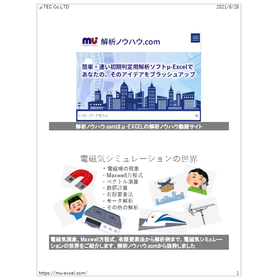
This document introduces the world of electromagnetic simulation, covering electromagnetic phenomena, Maxwell's equations, and examples of analysis using the finite element method. It is an excerpt from the analysis know-how video site "Analysis Know-How.com" by μ-EXCEL. We provide clear explanations using illustrations and graphs. We encourage you to read it. 【Contents】 ■ Electromagnetic phenomena ■ Maxwell's equations ■ Vector operations ■ Numerical calculations ■ Finite element method ■ Motor analysis ■ Other analyses 【We have launched Analysis Know-How.com (https://mu-excel.com)!】 - In the "Home" menu, you can find a list of know-how collections. - By clicking the "View Details" button, you can access know-how points and videos. - In the "Category" menu, you can filter by genre and series. - Use "Search by Keyword" to further narrow down related videos. - In the "Blog," we will introduce updated videos as they become available. ★ You can download sample software from the link below. *For more details, please refer to the PDF document or feel free to contact us.
Added to bookmarks
Bookmarks listBookmark has been removed
Bookmarks listYou can't add any more bookmarks
By registering as a member, you can increase the number of bookmarks you can save and organize them with labels.
Free membership registration
"μ-Excel" is an affordable software for thermal, structural, and electromagnetic field analysis. It operates on Excel, allowing for professional simulations with a familiar user experience. It is structured in a series based on analysis themes, with dedicated macros for each, making it easy to use. You can purchase the subscription version of this product at the newly opened Mutech Rakuten store. 【Features】 ■ Input and output data are stored in sheets, allowing for flexible data processing. ■ Implements necessary tools such as modelers and meshers for finite element analysis. ■ Easy condition setting, with results obtainable in just a few minutes. ■ Adopts 2D or axisymmetric finite element methods. ■ Equipped with DXF import functionality and a material database feature. *For more details, please download the PDF or feel free to contact us. ★ We are celebrating the grand opening of the Mutech Rakuten store! ★ ・Target product: μ-Excel Subscription New 3-Month License ・Benefit: 2000 yen OFF coupon ・Period: February 8, 2022 (Tuesday) 10:00 to March 1, 2022 (Tuesday) 9:59
Added to bookmarks
Bookmarks listBookmark has been removed
Bookmarks listYou can't add any more bookmarks
By registering as a member, you can increase the number of bookmarks you can save and organize them with labels.
Free membership registration
The voices from the field surely want to quickly confirm various ideas first! - Can we verify this idea using analysis software? - But will it be manageable on-site? Should we request help from a specialized department? - Even if we implement it, don't we need to plan a budget? - Isn't it necessary to have experts who can interpret the results? For those people, we recommend the μ-EXCEL series! - A concept that simplifies operations as much as possible to deliver quick results! - Subscription for 9,800 yen per month, with applications on a monthly basis, and resuming is also okay! - The video site of analysisknowhow.com is full of hints! - We also offer professional consulting, analysis, and development services! ▽ Download the [Sample Software (Free)] at the bottom of the page now! ▽ * Various themes can be analyzed ◯ Temperature analysis of heating and cooling circuits ◯ Temperature analysis of high-frequency induction heating coils ◯ Motor characteristic analysis ◯ Magnetization and torque analysis of motors ◯ Suction force analysis of actuators ◯ Electric field analysis created by electrodes and charges ◯ Current distribution analysis in conductors ◯ Strain and thermal stress analysis of structures ◯ Wireless power transmission, and much more * Usage achievements - Over 200 companies in various fields - Improvements and developments tailored to customer requests have also been implemented.
Added to bookmarks
Bookmarks listBookmark has been removed
Bookmarks listYou can't add any more bookmarks
By registering as a member, you can increase the number of bookmarks you can save and organize them with labels.
Free membership registration
"Analysis Know-How.com" is a website that collects videos introducing the benefits of the analysis software μ-EXCEL, provided by Mutech, which is easy, fast, and suitable for initial assessments. The videos are compact, lasting about 1 to 2 minutes, and can be filtered by keywords and categories. You can easily check the topics you want to know about using your smartphone during your spare time. In the "Home" menu, you can find a list of know-how collections. By clicking the "View Details" button, you can view the key points of the know-how and the videos. In the "Category" menu, you can narrow down by genre or series. You can further refine related videos with the "Keyword Search." In the "Blog," we will introduce updated and additional videos as they become available. μ-EXCEL is available as a subscription service for 9,800 yen per month (excluding tax). Additionally, we offer: - Professional consulting that delves into your issues. - Affordable contract analysis and custom development services. Please feel free to contact us for more details.
Added to bookmarks
Bookmarks listBookmark has been removed
Bookmarks listYou can't add any more bookmarks
By registering as a member, you can increase the number of bookmarks you can save and organize them with labels.
Free membership registration
μ-EXCEL is a thermal analysis software designed for easy and quick initial assessments. It was created with the concept of simplifying operations and rapidly delivering results to first evaluate the effectiveness of ideas. Additionally, it is offered through a subscription service that lowers the barrier to entry. For a monthly fee of 9,800 yen, users can access it without limits, with options for monthly subscriptions that can be activated only when needed, and the ability to resume at any time. As part of a comprehensive support system, "Analysis Know-How.com" was established. It compiles the overview and techniques of analysis work into short videos, allowing for efficient work by searching on a smartphone during spare moments. If you encounter something you cannot understand, please send the Excel file as an email attachment; experienced supporters will review it and provide answers. For information regarding "subscription services and support," please refer to No. 024 on "Analysis Know-How.com." Furthermore: - We provide professional consulting that delves into customer issues. - We also offer contract analysis and custom development at affordable prices.
Added to bookmarks
Bookmarks listBookmark has been removed
Bookmarks listYou can't add any more bookmarks
By registering as a member, you can increase the number of bookmarks you can save and organize them with labels.
Free membership registration
"Analysis Know-How.com" is a website that collects videos introducing the benefits of the analysis software μ-EXCEL, provided by Mutech, which is easy, fast, and suitable for initial assessments, along with analysis know-how. The videos are compact, lasting about 1 to 2 minutes, and can be filtered by keywords and categories. You can easily check the items you want to know using your smartphone during your spare time. In the "Home" menu, you can find a list of know-how collections. By clicking the "View Details" button, you can access the key points and videos of the know-how. In the "Category" menu, you can narrow down by genre or series. You can further refine related videos using the "Keyword Search." In the "Blog," we will introduce updated and additional videos as they become available. μ-EXCEL is available as a subscription service for 9,800 yen per month (excluding tax). Additionally, we offer: - Professional consulting that delves into your issues. - Contract analysis and custom development at affordable prices. Please feel free to contact us for more details.
Added to bookmarks
Bookmarks listBookmark has been removed
Bookmarks listYou can't add any more bookmarks
By registering as a member, you can increase the number of bookmarks you can save and organize them with labels.
Free membership registration
MUTECH is a company that provides simulation services centered around electromagnetism. However, for many engineers, electromagnetism is a difficult topic to approach. What are Maxwell's equations? Divergence, rotation, and vector operations are all so confusing! So, first, we took a rough look at it; this way, you can feel like you understand something without spending too much time. Please take your time to learn more thoroughly along this point! On the website AnalysisKnowHow.com, we have uploaded a video titled "Into the World of Electromagnetic Simulation." Please take a look during your spare time! Furthermore, MUTECH offers: - Professional consulting that delves into our customers' issues - Affordable contract analysis and custom development services.
Added to bookmarks
Bookmarks listBookmark has been removed
Bookmarks listYou can't add any more bookmarks
By registering as a member, you can increase the number of bookmarks you can save and organize them with labels.
Free membership registration
There are times when we evaluate the effect of cooling pipes through temperature analysis. Originally, this calculation requires a high-level analysis function known as "thermal fluid analysis." If such precision is not required, I would like to evaluate it simply using approximate calculations. Therefore, I have thought of a method to approximate the flow rate of the cooling pipe with an equivalent heat transfer coefficient. I organized the calculation formula for the heat transfer coefficient of the cooling pipe from the literature, and by providing the flow rate, I can calculate the equivalent heat transfer coefficient. The outlet temperature can also be estimated. Please refer to No. 015 on "Analysis Know-How.com."
Added to bookmarks
Bookmarks listBookmark has been removed
Bookmarks listYou can't add any more bookmarks
By registering as a member, you can increase the number of bookmarks you can save and organize them with labels.
Free membership registration
μ-EXCEL is an analysis software designed for easy and quick initial assessments. It was created with the concept of simplifying operations and rapidly delivering results to first evaluate the effectiveness of ideas. Additionally, it is offered as a subscription service to lower the barrier to entry. For a monthly fee of 9,800 yen, you can use it as much as you want, with options for month-to-month subscriptions that allow you to start and stop whenever you like. As part of a robust support system, "Analysis Know-How.com" was established. It compiles the overview and techniques of analysis work into short videos. You can efficiently search for information during your spare time on your smartphone. If you encounter something you absolutely cannot understand, please send your Excel file as an email attachment, and an experienced supporter will review it and provide feedback. For more information on "subscription services and support," please refer to No. 024 on "Analysis Know-How.com." Furthermore: - We offer professional consulting that delves into your issues. - We also provide contract analysis and custom development at affordable prices.
Added to bookmarks
Bookmarks listBookmark has been removed
Bookmarks listYou can't add any more bookmarks
By registering as a member, you can increase the number of bookmarks you can save and organize them with labels.
Free membership registration
To define a permanent magnet in magnetic field analysis, the magnet's BH (demagnetization) curve is required. An image from the manufacturer's catalog is shown below, and we will use the BH curve that connects the residual magnetic flux density Br and the coercive force Hc. The catalog also includes the JH curve (magnetization curve) and the maximum energy product BHmax. In the finite element method, the operating point of the magnet (permeance coefficient) is automatically calculated based on the defined shape. For information on "the definition of permanent magnets," please refer to NO. 119 on "Analysis Know-How.com."
Added to bookmarks
Bookmarks listBookmark has been removed
Bookmarks listYou can't add any more bookmarks
By registering as a member, you can increase the number of bookmarks you can save and organize them with labels.
Free membership registration
The magnetic field distribution analysis of magnetron sputtering was conducted using an axisymmetric model. From the distribution of the magnetic flux density components on the target, we estimate the erosion. The magnitude of the X component at the position where the Y component crosses zero is crucial. This task can be completed in about 10 minutes, from modeling to result display. Furthermore, it can be done with the free trial version of the static magnetic field! Please give it a try. For more details, please refer to NO.020 on "Analysis Know-How.com." You can download the trial version from the sample software on the special site below: https://premium.ipros.jp/mutec/product/detail/2000623620/?hub=148+2991245
Added to bookmarks
Bookmarks listBookmark has been removed
Bookmarks listYou can't add any more bookmarks
By registering as a member, you can increase the number of bookmarks you can save and organize them with labels.
Free membership registration
In the heat conduction module, unsteady thermal analysis is performed. You can track how the temperature changes over time. If you only want to know the final temperature distribution, you can set the heat capacity to zero and perform steady-state thermal analysis. For details, please refer to "NO.009 Steady-State Thermal Analysis with Heat Capacity Set to Zero" on 【Analysis Know-How.com】. Key points are as follows: - The heat conduction module allows for the calculation of time-dependent temperature changes (unsteady). - The material properties provided are thermal conductivity and heat capacity. - Thermal conductivity measures how easily heat is transferred, with units of W/mK. - Heat capacity measures how easily temperature increases, with units of J/m³K. - If you only want to see the final temperature, you can perform steady-state thermal calculations. - This can be done by setting the heat capacity to zero. - The heat transfer handbook is recommended.
Added to bookmarks
Bookmarks listBookmark has been removed
Bookmarks listYou can't add any more bookmarks
By registering as a member, you can increase the number of bookmarks you can save and organize them with labels.
Free membership registration
In the heat conduction version, you can define heating elements and cooling pipes. It is a simple analysis, but it allows for easy unsteady temperature analysis. For more details, please refer to "NO.101 ex Heat Conduction Version Introduction: Seeking Temperature Distribution and Changes" on 【Analysis Know-How.com】. Here are the key points: - Unsteady temperature analysis can be performed. - The flow rate of the cooling water is approximated by the heat transfer coefficient. - You can set the heating and non-heating of the heating elements. - Calculations are performed for time steps. - Evaluation is done through animations and temperature history at evaluation points.
Added to bookmarks
Bookmarks listBookmark has been removed
Bookmarks listYou can't add any more bookmarks
By registering as a member, you can increase the number of bookmarks you can save and organize them with labels.
Free membership registration
Calculates the magnetic field shielding effect due to eddy currents, as well as the distribution of eddy currents, heat generation distribution, and heat generation amount. When defined as multiple conductors, the eddy currents in each conductor can be calculated in a closed state. For details, please refer to "NO.049 ex Eddy Current Number Introduction" on 【Analysis Know-How.com】. Key points are as follows: - Input the frequency of the excitation coil, and the permeability and conductivity of the material. - Eddy currents are closed within the conductors. - Can be defined as multiple conductors. - As a result, eddy currents flow in each conductor, reducing losses. - Displays the magnetic field, eddy current, and heat generation distribution. - Outputs the total heat generation amount (loss amount).
Added to bookmarks
Bookmarks listBookmark has been removed
Bookmarks listYou can't add any more bookmarks
By registering as a member, you can increase the number of bookmarks you can save and organize them with labels.
Free membership registration
In the electrostatic current version, we calculate the current distribution flowing through the conductor between the electrodes. From the current distribution, we can derive the amount of heat generated, and at the same time, we can also calculate the resistance value R between the electrodes. Once the resistance R is obtained, it can be used for circuit calculations, etc. For more details, please refer to "NO.162 Can the resistance value be determined?" on 【Analysis Know-How.com】. Key points are as follows: - We want to determine the resistance R between electrodes with complex structures. - It can be calculated from the heat loss energy of the current flowing through the conductor. - In the electrostatic current version, R is calculated from the heat energy. - In the two-dimensional model, the depth dimension is specified for calculation. - If R is determined, it can be used for circuit calculations.
Added to bookmarks
Bookmarks listBookmark has been removed
Bookmarks listYou can't add any more bookmarks
By registering as a member, you can increase the number of bookmarks you can save and organize them with labels.
Free membership registration
The electrostatic current version calculates the current density within the conductor and the resistance between the electrodes. It addresses a variety of themes such as thermistors, heating wires, printed circuit boards, and sensor electrodes. For more details, please refer to "Introduction to 163 ex Electrostatic Current Version" on 【Analysis Know-How.com】. Key points are as follows: - The electrostatic current version verifies the current distribution within the conductor. - It is a simple analysis, but there are various themes. - For thermistors, it examines the current density between electrodes. - For heating wires in rear glass, it investigates how to evenly distribute the current. - In printed circuit boards, it estimates heat generation from the current density in the wiring. - For sensor electrodes, it estimates the material of the lower layer based on resistance values.
Added to bookmarks
Bookmarks listBookmark has been removed
Bookmarks listYou can't add any more bookmarks
By registering as a member, you can increase the number of bookmarks you can save and organize them with labels.
Free membership registration
You can display animations of unsteady temperature analysis and changes in results during motor rotation, and you can also save them as GIF files. For details, please refer to "035 Creating Animations" on [Analysis Know-How.com]. Here are the key points: - Animations can be created for analyses with temporal changes and movements. - Creation of animations for unsteady temperature analysis. - Creation of animations for rotating motors. - GIF files can be created.
Added to bookmarks
Bookmarks listBookmark has been removed
Bookmarks listYou can't add any more bookmarks
By registering as a member, you can increase the number of bookmarks you can save and organize them with labels.
Free membership registration
Would you like to conduct a simulation to check if the 5GAUSS line leaks from the room by yourself? We have developed software that is easy to operate, even for construction design personnel who are not familiar with analysis. By setting the room layout and the number of shields, you can simply press the execute button to output the 5GAUSS line diagram. By performing repeated calculations, you can consider the optimal shield placement and the minimum number of shields needed. For more details, please see "062 μ-MRI Introduction" on [Analysis Know-How.com]. Here are the key points: - Dedicated software for MRI shield rooms - Specification of room layout and the number of shield layers for walls and floors - One-button operation for mesh division and calculation execution - Instant display of the 5GAUSS line - Complex analyses made accessible to anyone Additionally: - We provide professional consulting that addresses your specific issues - We offer contract analysis and custom development at affordable prices.
Added to bookmarks
Bookmarks listBookmark has been removed
Bookmarks listYou can't add any more bookmarks
By registering as a member, you can increase the number of bookmarks you can save and organize them with labels.
Free membership registration
Specifying the maximum and minimum values for contour display, the number of display divisions, and whether to show the outline or not makes it easier to evaluate. For details, please refer to "No. 103 How to Make Contour Displays Easier to Read" on 【Analysis Know-How.com】. Here are the key points: - Contours refer to contour line displays. - Specify maximum and minimum values to find areas above a reference value. - Specify maximum and minimum values to perform parameter analysis comparisons. - Reduce the number of display divisions to read values. - Hide the outline display for smaller areas.
Added to bookmarks
Bookmarks listBookmark has been removed
Bookmarks listYou can't add any more bookmarks
By registering as a member, you can increase the number of bookmarks you can save and organize them with labels.
Free membership registration