46~90 item / All 102 items
Displayed results
Added to bookmarks
Bookmarks listBookmark has been removed
Bookmarks listYou can't add any more bookmarks
By registering as a member, you can increase the number of bookmarks you can save and organize them with labels.
Free membership registration
Contact this company
Contact Us Online46~90 item / All 102 items

WingEarth, handled by Aisan Technology, is a large-scale point cloud editing tool that can rapidly process point cloud data exceeding 10 billion points, based on three-dimensional point cloud processing capabilities. 【Use Cases of the 3D Point Cloud Editing Tool (WingEarth)】 ■Industry: Construction ■3D Visualization Data for Building Verification → It is possible to create indoor shape modeling data for building verification, such as heat resistance tests and air conditioning tests. Building tests require the creation of merged model data, which can be easily generated using surface estimation and shape elevation functions. 【Key Points】 - Surfaces can be created using surface estimation, and surface data can be generated through horizontal and vertical corrections and fitting. - In cases where the building shape is complex, a closed spatial model can be easily created by tracing the floor surface from the shape endpoints. *You can check the collection of use cases from the PDF download. Please feel free to contact us for more details about the product.
Added to bookmarks
Bookmarks listBookmark has been removed
Bookmarks listYou can't add any more bookmarks
By registering as a member, you can increase the number of bookmarks you can save and organize them with labels.
Free membership registration
WingEarth, handled by Aisan Technology, is a large-scale point cloud editing tool that can rapidly process point cloud data exceeding 10 billion points, based on three-dimensional point cloud processing capabilities. 【Use Cases of the 3D Point Cloud Editing Tool (WingEarth)】 ■Industry: Construction and Architecture ■Indoor facility measurement using 3D scanners → Facilities and equipment (such as piping) can be modeled using a scanner that quickly measures indoor spaces, enabling the creation of data for pre-simulation of layout changes during equipment replacement. 【Key Points】 - High-speed processing of point clouds measured densely from multiple locations is possible. - By converting to mesh data, creating model data becomes easy, allowing for simple measurement of complex-shaped equipment. - Layout interference checks and simulations can be conducted during equipment replacement. *You can check the collection of use cases from the PDF download. Please feel free to contact us for more product details.
Added to bookmarks
Bookmarks listBookmark has been removed
Bookmarks listYou can't add any more bookmarks
By registering as a member, you can increase the number of bookmarks you can save and organize them with labels.
Free membership registration
WingEarth, handled by Aisan Technology, is a large-scale point cloud editing tool based on three-dimensional point cloud processing capabilities, capable of handling over 10 billion points of point cloud data at high speed. 【Use Cases of the 3D Point Cloud Editing Tool (WingEarth)】 ◆Industry: Construction and Architecture ◆Digital Measurement Utilizing 3D Scanners → The emergence of high-speed, compact laser scanners allows for quick measurements even in operating factories and stores, enabling various designs and simulations. 【Key Points】 - Organizing point clouds is easy, allowing for high-precision processing. - High-precision orthoimages make it easy to measure hazardous areas and locations that are difficult to measure. - Interference checks can be performed with new materials and equipment. *You can check the case studies from the PDF download. Please feel free to contact us for more details about the product.
Added to bookmarks
Bookmarks listBookmark has been removed
Bookmarks listYou can't add any more bookmarks
By registering as a member, you can increase the number of bookmarks you can save and organize them with labels.
Free membership registration
"WingEarth" is a large-scale point cloud editing tool based on three-dimensional point cloud processing capabilities, capable of handling over 10 billion points of point cloud data at high speed. It allows you to display and work with only the necessary point clouds for visualization tasks, enabling you to work without being distracted by unnecessary point clouds. The case study collection introduces various examples of utilization across different industries and fields, including construction and architecture, construction consulting, surveying, surveying consulting, research, cultural heritage management, disaster recovery, and real estate. [Some examples of featured cases] ■ For construction and architecture Digital measurement of indoor and outdoor spaces using 3D scanners, verification of construction surface accuracy using volume measurement functions. ■ For construction consultants Measurement of infrastructure structures using 3D scanners, consideration of retaining wall installation using point cloud data. ■ For surveying 3D conversion of 2D floor plans, 3D location using point cloud data. ■ Others Tracing point clouds obtained from mobile measurement devices like MMS, digitizing the disaster situation immediately after an earthquake. *The case study collection can be viewed via PDF download. For more details about the product, please feel free to contact us.
Added to bookmarks
Bookmarks listBookmark has been removed
Bookmarks listYou can't add any more bookmarks
By registering as a member, you can increase the number of bookmarks you can save and organize them with labels.
Free membership registration
The effective use of registration information data (registration books and raster maps) is an optional feature of 'Wingneo INFINITY' that allows for downloading registration information (ATM'S option), confirming and registering the contents of the registration book, creating plots from the registration information drawing data, and placing registration information on plots in CAD. [Video Introduction (Excerpt)] - Downloading registration information (ATM'S option) - Confirming and registering the contents of the registration book - Utilizing downloaded drawings in CAD, etc. *For more details, please refer to the PDF materials or feel free to contact us.
Added to bookmarks
Bookmarks listBookmark has been removed
Bookmarks listYou can't add any more bookmarks
By registering as a member, you can increase the number of bookmarks you can save and organize them with labels.
Free membership registration
"Photo Management" is an optional feature of "Wingneo INFINITY" that allows for the import of photo data, the creation of electronic delivery data (photos), and the preparation of photo ledgers for printing purposes. The map viewer can be launched, for example, on a PC while out and about, enabling the sharing and utilization of survey data even from locations away from the office environment where INFINITY is available. [Video Introduction (Excerpt)] ■ Importing photo data ■ Registration for use in photo management ■ Inputting photo information, etc. *For more details, please refer to the PDF materials or feel free to contact us.
Added to bookmarks
Bookmarks listBookmark has been removed
Bookmarks listYou can't add any more bookmarks
By registering as a member, you can increase the number of bookmarks you can save and organize them with labels.
Free membership registration
The "Google Cloud Mapping Service & Map Viewer" is an optional feature of "Wingneo INFINITY" that allows you to upload CAD drawings to Google Cloud and view and utilize them with the Map Viewer. The Map Viewer can be launched on a PC while you are out, enabling you to share and use surveying data even when you are away from the office environment with INFINITY. [Video Introduction] ■ Output CAD drawings to KML: Map Viewer ■ Launching the Map Viewer - Viewing and Utilizing Data *For more details, please refer to the PDF materials or feel free to contact us.
Added to bookmarks
Bookmarks listBookmark has been removed
Bookmarks listYou can't add any more bookmarks
By registering as a member, you can increase the number of bookmarks you can save and organize them with labels.
Free membership registration
The "MMS Public Manual Report" is an optional feature of "WingneoINFINITY" that creates and outputs standard output formats described in the MMS Public Manual from measurement data of the MMS "Mobile Mapping System." [Video Introduction (Excerpt)] - Creation of site folders and sites - Launching the MMS Public Manual Report and entering basic information - Loading the driving directory (MMS measurement data), etc. *For more details, please refer to the PDF materials or feel free to contact us.
Added to bookmarks
Bookmarks listBookmark has been removed
Bookmarks listYou can't add any more bookmarks
By registering as a member, you can increase the number of bookmarks you can save and organize them with labels.
Free membership registration
"Map XML" is an optional feature of "Wingneo INFINITY" that allows for the reading and writing of map XML data. "Wingneo INFINITY" quickly incorporates the necessary technologies and standards for surveying, design, and registration work into software, focusing on the flow of information obtained from fieldwork and received data. It promptly adapts to new OS and hardware environments, contributing with proposals that allow for business operations in a secure environment. [Video Introduction] ■ Field Creation ■ Starting the Field in Cadastral Survey - Reading Map XML Files ■ Writing Map XML Files *For more details, please refer to the PDF materials or feel free to contact us.
Added to bookmarks
Bookmarks listBookmark has been removed
Bookmarks listYou can't add any more bookmarks
By registering as a member, you can increase the number of bookmarks you can save and organize them with labels.
Free membership registration
The "Public Agency Tool" is an optional feature of "Wingneo INFINITY" that creates public agency tool data from SIMA data, cadastral format 2000 data, scanned shot reading data, and more. "Wingneo INFINITY" quickly incorporates the necessary technologies and quality standards for surveying, design, and registration work into software, emphasizing the flow of information obtained from fieldwork and received data. It swiftly adapts to new OS and hardware environments, contributing with proposals that allow operations to be conducted in a secure environment. [Video Introduction (Excerpt)] ■ Field Creation – Preparing Original Data: In the case of parcel data (SIMA file) ■ Preparing Original Data: In the case of cadastral format 2000 file ■ Preparing Original Data: In the case of paper media: scanned shot, etc. *For more details, please refer to the PDF materials or feel free to contact us.
Added to bookmarks
Bookmarks listBookmark has been removed
Bookmarks listYou can't add any more bookmarks
By registering as a member, you can increase the number of bookmarks you can save and organize them with labels.
Free membership registration
The "Area Division Series Calculation" is an optional feature of "WingneoINFINITY" that allows for smooth land division (shape, area, area table) based on the plot shape with minimal digitization and mouse operations. "WingneoINFINITY" quickly incorporates the necessary technologies and standard quality responses for surveying, design, and registration work into software, emphasizing the flow of information obtained from fieldwork and received data. It promptly adapts to new environments of OS and hardware, contributing with proposals that enable work to be conducted in a secure environment. 【Video Introduction (Excerpt)】 ■ From importing plot data to area division ■ Road creation ■ Setback, etc. *For more details, please refer to the PDF materials or feel free to contact us.
Added to bookmarks
Bookmarks listBookmark has been removed
Bookmarks listYou can't add any more bookmarks
By registering as a member, you can increase the number of bookmarks you can save and organize them with labels.
Free membership registration
The "Online Registration Application" is an optional feature of "WingneoINFINITY" that allows for the creation and submission of data for real estate registration online. In this video, we introduce two methods: applying using the Ministry of Justice's comprehensive software after creating the application data, and a convenient application method utilizing the INFINITY option. [Video Introduction (Excerpt)] - Setting up site information (e.g., building title registration) - Creating cases and importing attached documents - Sticky note function, etc. *For more details, please refer to the PDF materials or feel free to contact us.
Added to bookmarks
Bookmarks listBookmark has been removed
Bookmarks listYou can't add any more bookmarks
By registering as a member, you can increase the number of bookmarks you can save and organize them with labels.
Free membership registration
The "Compensation Amount Calculation Statement: Annual" is an optional feature of the system "WingneoINFINITY," which emphasizes the flow of information obtained from fieldwork and received data for surveying, design, and registration tasks. In this video, we explain the initial settings (such as templates) for the Compensation Amount Calculation Statement: Annual in "WingneoINFINITY Ver4," as well as the basic operations for data input and output. [Video Introduction] ■ Initial settings for compensation amount calculation (templates, etc.) ■ Data input for compensation amount calculation: Annual ■ Preview and printing after input (Annual report)
Added to bookmarks
Bookmarks listBookmark has been removed
Bookmarks listYou can't add any more bookmarks
By registering as a member, you can increase the number of bookmarks you can save and organize them with labels.
Free membership registration
The 'Compensation Amount Calculation Sheet: Land' is an optional feature of WingneoINFINITY. In this video, we introduce the flow from the initial setup of the Compensation Amount Calculation Sheet: Land (standard amount, templates, etc.) to data input and preview printing in WingneoINFINITY Ver4, as well as data creation support referencing survey data from the INFINITY site. [Video Introduction] ■ Initial setup of Compensation Amount Calculation: Land (standard amount, templates, etc.) ■ Data input for Compensation Amount Calculation: Land ■ Preview: Compensation Amount Calculation Sheet, estimates, etc. ■ Integration with INFINITY survey data *For more details, please refer to the PDF materials or feel free to contact us.
Added to bookmarks
Bookmarks listBookmark has been removed
Bookmarks listYou can't add any more bookmarks
By registering as a member, you can increase the number of bookmarks you can save and organize them with labels.
Free membership registration
The 'Compensation Amount Calculation Sheet: Condominium' is an optional feature of WingneoINFINITY. In this video, we introduce the initial setup of the Compensation Amount Calculation Sheet: Condominium (including standard amounts, templates, etc.) in WingneoINFINITY Ver4, as well as data creation and features for linking with condominium data within the INFINITY site. [Video Overview] ■ Initial setup for compensation amount calculation (standard amounts, templates, etc.) ■ Data entry for compensation amount calculation: Condominium ■ Preview and printing after input (compensation amount calculation sheet, estimate, etc.) ■ Linking with condominium data within the INFINITY site *For more details, please refer to the PDF materials or feel free to contact us.
Added to bookmarks
Bookmarks listBookmark has been removed
Bookmarks listYou can't add any more bookmarks
By registering as a member, you can increase the number of bookmarks you can save and organize them with labels.
Free membership registration
"Document Creation for Registration" is an optional feature of Wingneo INFINITY. In this video, we explain the initial setup and process of creating registration-related documents using Wingneo INFINITY Ver4. The creation of a case file for registration can be done in various ways, such as using information from other cases or generating cases from XML. Additionally, depending on the business purpose of the created case file, the format used can be created and edited from templates and registered in a clear manner for file management. [Video Overview] ■ Creating a site for registration ■ Setting up templates ■ Creating cases ■ Property information (example of a regular building) ■ Document creation *For more details, please refer to the PDF materials or feel free to contact us.
Added to bookmarks
Bookmarks listBookmark has been removed
Bookmarks listYou can't add any more bookmarks
By registering as a member, you can increase the number of bookmarks you can save and organize them with labels.
Free membership registration
"Registration Data Linkage" is an optional feature of WingneoINFINITY. In this video, we explain the linkage between the registration support program and the results created on-site using WingneoINFINITY Ver4. We introduce various functions, including data saving settings, linkage with building application forms, and linkage with land information. [Video Introduction (Excerpt)] - Data Saving Settings - Linkage with Building Application Forms - Linkage with Building Information: Regular Buildings - Linkage with Building Information: Condominium Buildings - Linkage with Land Information *For more details, please refer to the PDF document or feel free to contact us.
Added to bookmarks
Bookmarks listBookmark has been removed
Bookmarks listYou can't add any more bookmarks
By registering as a member, you can increase the number of bookmarks you can save and organize them with labels.
Free membership registration
The "Survey Report Creation" is an optional feature of WingneoINFINITY. In this video, we introduce the steps to create a real estate survey report using WingneoINFINITY Ver4. The video includes explanations of operations starting from the creation of a new case, including the settings for the application site and adjacent sites, the survey report creation wizard, and the creation of supplementary images. [Video Overview] - Application site and adjacent site settings - Survey report creation wizard - Supplementary image creation - Survey base map - Output of the survey report *For more details, please refer to the PDF materials or feel free to contact us.
Added to bookmarks
Bookmarks listBookmark has been removed
Bookmarks listYou can't add any more bookmarks
By registering as a member, you can increase the number of bookmarks you can save and organize them with labels.
Free membership registration
"Creating Land Measurement Information XML" is an optional feature of Wingneo INFINITY. In this video, we detail the steps to create Land Measurement Information XML using Wingneo INFINITY Ver4, including setting information related to coordinates (point attributes, stake attributes, triangulation points, permanent features, etc.), assigning attributes to boundary lines, and outputting the XML file. [Video Overview] - Attribute assignment in coordinate management for Land Measurement Information XML - Compiling into a drawing worksheet - Adding tables and attribute editing in CAD - Writing the Land Measurement Information XML file *For more details, please refer to the PDF materials or feel free to contact us.
Added to bookmarks
Bookmarks listBookmark has been removed
Bookmarks listYou can't add any more bookmarks
By registering as a member, you can increase the number of bookmarks you can save and organize them with labels.
Free membership registration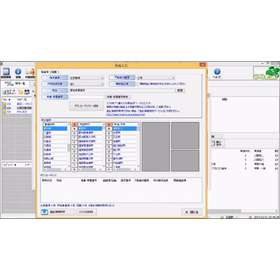
The "Management Sheet and Registration Information Database Function" is an optional feature of Wingneo INFINITY. In this video, we explain the basic usage of the management sheet in Wingneo INFINITY Ver4, the operation of downloading data from the registration information provision service, its use on-site, importing registration information into sections, and the operation of importing registration support: properties. [Video Introduction (Excerpt)] ■ Basic concepts and usage of the management sheet ■ Basic usage of the registration information database: Download ■ Confirming and utilizing the obtained registration information ■ Displaying and utilizing registration information on-site in INFINITY ■ Utilizing registration information with the registration support program *For more details, please refer to the PDF materials or feel free to contact us.
Added to bookmarks
Bookmarks listBookmark has been removed
Bookmarks listYou can't add any more bookmarks
By registering as a member, you can increase the number of bookmarks you can save and organize them with labels.
Free membership registration
"KML Output" is an optional feature of Wingneo INFINITY that allows you to overlay information from the INFINITY site onto Google Earth. You can display basic survey data such as point attributes and photos, land shapes and information, and plots or shapes processed in CAD on Google Earth with their respective locations and attributes. This video explains the flow from the route menu in Wingneo INFINITY Ver4 to KML file output from CAD. [Video Introduction] - Attribute assignment in coordinate management - Information attachment to plot data - Summarizing in a drawing worksheet and KML output - KML output from drawings *For more details, please refer to the PDF materials or feel free to contact us.
Added to bookmarks
Bookmarks listBookmark has been removed
Bookmarks listYou can't add any more bookmarks
By registering as a member, you can increase the number of bookmarks you can save and organize them with labels.
Free membership registration
The "On-Site Backup Tool" is a tool that allows you to store INFINITY data in a location independent of the data server. While the traditional backup function stores data fixedly within the same site on the INFINITY data server, this tool enables the recovery of important data even in the event of equipment failures, such as a PC or drive malfunction, or failures at the network storage location where the on-site data is usually kept. [Video Introduction] ■ Setting up the On-Site Backup Tool ■ Performing On-Site Backup ■ Restoration Procedure ■ Options for Restoration Operation *For more details, please refer to the PDF document or feel free to contact us.
Added to bookmarks
Bookmarks listBookmark has been removed
Bookmarks listYou can't add any more bookmarks
By registering as a member, you can increase the number of bookmarks you can save and organize them with labels.
Free membership registration
"The creation of a product specification document" is an optional feature of Wingneo INFINITY Ver. 5. This video explains the entire process from the basic data of ordinary buildings (building registration) to the creation of shape, area, site, and building drawings. The main components include basic information about the building, shape input, area calculation, setting of atriums, use of raster for the site, drawing conditions for location maps, alignment of buildings and sites, and the creation of building drawings, among various other functions. [Video Introduction (Excerpt)] ■ Creating a new site and starting the building ■ New creation of an ordinary building ■ Input of building shape ■ Calculation of building area ■ Input of the second floor shape, creation of atriums, and creation of ancillary buildings *For more details, please refer to the PDF document or feel free to contact us.
Added to bookmarks
Bookmarks listBookmark has been removed
Bookmarks listYou can't add any more bookmarks
By registering as a member, you can increase the number of bookmarks you can save and organize them with labels.
Free membership registration
The creation of 'Product Specification Documents' is an optional feature of WingneoINFINITY Ver.5. In this video, we introduce the creation of spatial data product specifications compliant with geographic information standards, the creation of quality evaluation tables, the creation of metadata, and data integration. The main components include creating product specifications in WingFan! (loading samples and outputting files), creating quality evaluation tables (importing data into individual tables and integrating individual tables into summary tables), creating simple metadata, and importing it into the Ministry of Land, Infrastructure, Transport and Tourism's Geospatial Information Authority's metadata editor, among other topics. [Video Introduction (Excerpt)] ■ Creating 'Product Specification Documents' in WingFan! ■ Outputting spatial data product specification XML schema and data quality files ■ Creating quality evaluation tables [individual tables] on-site: importing product specifications ■ Exporting quality evaluation tables [individual tables] externally ■ Creating quality evaluation tables [summary tables]: utilizing individual tables *For more details, please refer to the PDF materials or feel free to contact us.
Added to bookmarks
Bookmarks listBookmark has been removed
Bookmarks listYou can't add any more bookmarks
By registering as a member, you can increase the number of bookmarks you can save and organize them with labels.
Free membership registration
"3D Point Cloud Editing" is an optional feature of Wingneo INFINITY Ver. 5. In this video, we explain how to import 3D point cloud editing data into CAD using Wingneo INFINITY Ver. 5, as well as the point cloud editing functions available in the 3D point cloud editing tool. The main structure includes launching the 3D point cloud editing tool, expanding point clouds from MMS measurements, displaying 3D data, basic operations for outputting point cloud images to CAD, and various functions such as point cloud editing features in the 3D point cloud editing tool (extraction of road surfaces, filling holes, and extracting point clouds for output). [Video Introduction (Excerpt)] - Opening the 3D point cloud editing tool in CAD - Displaying point cloud data from MMS measurements - Outputting to INFINITY - Opening output data in CAD - Basics of point cloud editing in the 3D point cloud editing tool *For more details, please refer to the PDF materials or feel free to contact us.
Added to bookmarks
Bookmarks listBookmark has been removed
Bookmarks listYou can't add any more bookmarks
By registering as a member, you can increase the number of bookmarks you can save and organize them with labels.
Free membership registration
"Longitudinal Survey" is an optional feature of Wingneo INFINITY Ver.5. In this video, we introduce the overall process from the initial settings for longitudinal surveys in Wingneo INFINITY Ver.5, the use of centerline data, to the basics of creating and editing longitudinal drawings. The main components include setting calculation conditions, defining structures used, creating longitudinal tables, importing centerline data, longitudinal field notes, converting current conditions into data, creating longitudinal planning data and output tables, and creating longitudinal drawings, all explained in detail. [Video Introduction (Excerpt)] - Open the field "Let's Try: Longitudinal Edition" - Longitudinal calculation conditions and drawing conditions - Setting up structures (for both longitudinal and cross-sectional use) - Creating the format for longitudinal tables - Utilizing centerline data: longitudinal work and longitudinal field notes *For more details, please refer to the PDF materials or feel free to contact us.
Added to bookmarks
Bookmarks listBookmark has been removed
Bookmarks listYou can't add any more bookmarks
By registering as a member, you can increase the number of bookmarks you can save and organize them with labels.
Free membership registration
"Leveling Survey" is an optional feature of WingneoINFINITY Ver.5. This video introduces the entire process from data processing of leveling field books for first and second class, third and fourth class, and variable calculations to the creation of results through calculations using WingneoINFINITY Ver.5. The main components include editing leveling field books, leveling route work, and creating leveling network data, including the assembly of inspection routes, calculation reports, average calculation reports, result tables, precision management tables, and radiation calculations. [Video Introduction (Excerpt)] - Input and editing of leveling field books (third and fourth class) - Creating route work and network work from leveling field books (first and second class) - Assembling inspection routes and creating calculation reports in leveling network work (first and second class) - Registering network diagrams for leveling networks (first and second class) (registration of coordinates and connections) - Creating height difference formulas and instrument height formulas, route work, and network work for leveling field books (third and fourth class) *For more details, please refer to the PDF materials or feel free to contact us.
Added to bookmarks
Bookmarks listBookmark has been removed
Bookmarks listYou can't add any more bookmarks
By registering as a member, you can increase the number of bookmarks you can save and organize them with labels.
Free membership registration
"Reference Point Calculation" is an optional feature of Wingneo INFINITY Ver.5. This video introduces the entire process from field notebook data processing for reference point calculation to the creation of results reports and drawings. The main components include field notebook data processing, reference point registration, on-site calculations of the precise network (route assembly), average calculations of the precise network, creation of accuracy management tables, and creation of drawings related to reference points, showcasing various functions. [Video Introduction (Excerpt)] - Open the on-site "Precise Network Let's Try" - Input calculation conditions and coordinates of known points - Import observation data, observation notebooks, and calculation field notebook data - Register reference points and calculate average scale factors, average elevations, and geoid heights - On-site calculations of the precise network (route assembly, calculation reports, average calculation work creation) *For more details, please refer to the PDF materials or feel free to contact us.
Added to bookmarks
Bookmarks listBookmark has been removed
Bookmarks listYou can't add any more bookmarks
By registering as a member, you can increase the number of bookmarks you can save and organize them with labels.
Free membership registration
"Drawing OCR" is a new raster version upgrade feature scheduled to be introduced in Wingneo INFINITY Ver5. In Wingneo INFINITY Ver5, it automatically recognizes text from various image data imported through raster reading and replaces it with text. In this video, we will introduce the process from reading raster data to the CAD placement of the recognized text. [Video Introduction] ■ Reading raster data ■ Trying out Drawing OCR ■ CAD placement of recognized text *For more details, please refer to the PDF document or feel free to contact us.
Added to bookmarks
Bookmarks listBookmark has been removed
Bookmarks listYou can't add any more bookmarks
By registering as a member, you can increase the number of bookmarks you can save and organize them with labels.
Free membership registration
"Line tracing and raster-to-vector conversion" is a function that can generate vector (CAD) data from dotted lines through line tracing and raster-to-vector conversion capabilities. The parameters for straightening and circle recognition can be changed depending on the "buildings" or "contour lines" terrain. Continuous tracing work can be performed, and the data can also be edited in CAD. [Video Introduction] ■ Overview of raster editing and its use for vector conversion ■ Raster loading to raster line tracing ■ Raster line tracing: features specialized for contour lines ■ R/V [Raster/Vector] conversion ■ Inquiries *For more details, please refer to the PDF materials or feel free to contact us.
Added to bookmarks
Bookmarks listBookmark has been removed
Bookmarks listYou can't add any more bookmarks
By registering as a member, you can increase the number of bookmarks you can save and organize them with labels.
Free membership registration
"Raster Editing" is an editing and correction function that cleans up scanned raster data for use as survey data. It is recommended for issues such as wrinkles and unevenness caused by the storage of original drawings, noise problems after scanning, as well as corrections for expansion and contraction due to long-term storage of original drawings, and adjustments for coordinates and distortions after raster compositing. [Video Introduction] - Overview of Raster Editing and its use for vector conversion - Removal of noise and area deletion due to wrinkles and fading - Thinning and dilation of rasters - Adding survey coordinates to rasters - Example of distortion correction of rasters [Multi-point Affine Transformation] *For more details, please refer to the PDF materials or feel free to contact us.
Added to bookmarks
Bookmarks listBookmark has been removed
Bookmarks listYou can't add any more bookmarks
By registering as a member, you can increase the number of bookmarks you can save and organize them with labels.
Free membership registration
The "Table Reading OCR" is a feature that allows for character recognition from tables in raster survey drawings (such as coordinate lists, reference point tables, and area calculation tables) using OCR, enabling the generation of coordinate data and parcel data. You can compare the area values from the area calculation table with the recognized area values for parcel registration. [Video Introduction] ■ Overview of Table Reading OCR [Speed Playback] ■ Example in Survey Drawings: Coordinate List ■ Unique Features of Text in Survey Drawings ■ Parcel Generation from Coordinate Area Calculation Table ■ Inquiries *For more details, please refer to the PDF materials or feel free to contact us.
Added to bookmarks
Bookmarks listBookmark has been removed
Bookmarks listYou can't add any more bookmarks
By registering as a member, you can increase the number of bookmarks you can save and organize them with labels.
Free membership registration
Our company, Aisan Technology, is fundamentally committed to proposing "analysis technology that seeks more accurate positioning" to our customers. We offer a variety of software and services that can flexibly respond to the various challenges faced by different industries and businesses. 【Do you face these challenges with conventional surveying software?】 ■ I want to make surveying and drafting work easier... ■ I am overwhelmed with double work when editing 3D data from surveying CAD... ■ I am using too many different software, making data management difficult... and more. The surveying system 'INFINITY' combined with the large-scale 3D point cloud data rapid editing tool 'WingEarth' is an integrated application that significantly improves operational processing capabilities and resolves drafting work challenges! -Benefits of Implementation 1. Simultaneous creation of floor plans and 3D models greatly improves work efficiency. 2. Floor plans can be created using 3D point clouds. 3. The positions of floor plan shapes can be easily confirmed on the 3D point cloud. ⇒ Drafting work that was previously done separately can now be done simultaneously! This greatly increases work efficiency and convenience. *For more details, please refer to the PDF document or feel free to contact us.
Added to bookmarks
Bookmarks listBookmark has been removed
Bookmarks listYou can't add any more bookmarks
By registering as a member, you can increase the number of bookmarks you can save and organize them with labels.
Free membership registration
The "Automatic Map Merging" feature allows for easy merging of maps, cadastral maps, and topographic maps using coordinates from a tonbo (a type of survey marker) or map frames. It quickly generates survey data from registered information services or scanned raster images. The automatic map merging, table reading OCR, and drawing OCR, along with raster, RV conversion, and line tracing options, are recommended for those who want to utilize raster data quickly and effectively! 【Video Introduction】 ■ Overview of Automatic Map Merging [Speed Playback] ■ Details of Automatic Map Merging ■ Registration of Forms and Integration with Drawing OCR ■ Raster Merging with a Puzzle-like Feel ■ Inquiries *For more details, please refer to the PDF materials or feel free to contact us.
Added to bookmarks
Bookmarks listBookmark has been removed
Bookmarks listYou can't add any more bookmarks
By registering as a member, you can increase the number of bookmarks you can save and organize them with labels.
Free membership registration
This is a tool for converting existing drawings into expanded DM.
Added to bookmarks
Bookmarks listBookmark has been removed
Bookmarks listYou can't add any more bookmarks
By registering as a member, you can increase the number of bookmarks you can save and organize them with labels.
Free membership registration
"Winser" is a new remote sensing technology using UAVs. Aisan Technology is collaborating with ProDrone, a company renowned for its high planning, development, and technical capabilities in industrial UAVs, to ensure safe and high-value-added UAV operations across various government agencies and the private sector. Demonstrations are currently being conducted at events nationwide. 【Features】 ■ High-resolution photos ■ High-density 3D laser scanner ■ Automatic return and fail-safe design ■ Hexagon-shaped and waterproof body *For more details, please refer to the PDF document or feel free to contact us.
Added to bookmarks
Bookmarks listBookmark has been removed
Bookmarks listYou can't add any more bookmarks
By registering as a member, you can increase the number of bookmarks you can save and organize them with labels.
Free membership registration
"WingEarth" is a large-scale point cloud editing tool based on three-dimensional point cloud processing capabilities, capable of handling point cloud data exceeding 10 billion points at high speed. It allows you to display and work with only the necessary point clouds for visualization tasks, enabling you to work without being distracted by unnecessary point clouds. Additionally, it supports the construction management of the construction process, specifically "three-dimensional shape management and other construction management." 【Features】 ■ Compatible with i-Construction ■ Easy video creation ■ Export to 3D PDF ■ Comfortable operability in three-dimensional space ■ Effective display functions for planar processing ■ Full utilization of surveying and design data ■ Automatic object recognition ■ Point cloud grouping and extraction ■ Ground filtering and filling ■ Capable of calculating cut and fill volumes ■ Abundant input and output options *For more details, please refer to the PDF materials or feel free to contact us.
Added to bookmarks
Bookmarks listBookmark has been removed
Bookmarks listYou can't add any more bookmarks
By registering as a member, you can increase the number of bookmarks you can save and organize them with labels.
Free membership registration
Introducing Aisan Technology Co., Ltd.'s "3D Point Cloud Solution." The point cloud viewer "MMS-Viewer" allows you to view driving trajectories, driving images, driving videos, point cloud data, and more on a single screen. A license-free version is available for flexible installation, enhancing data viewing capabilities. Additionally, we offer products such as "Point Cloud-Editor," which allows for processing large point cloud data tailored to specific purposes, and "3DWING," which enables smooth manipulation of large-scale point clouds. 【3D Point Cloud Solution】 ■ Point Cloud Viewer: MMS-Viewer ■ Image Orthorectification: MMS Orthophoto Generator ■ Basic Point Cloud Editing: Point Cloud-Editor ■ Tracing and Diagramming: MMS-Tracer ■ Automatic Generation Option: MMS-Tracer Option *For more details, please refer to the PDF materials or feel free to contact us.
Added to bookmarks
Bookmarks listBookmark has been removed
Bookmarks listYou can't add any more bookmarks
By registering as a member, you can increase the number of bookmarks you can save and organize them with labels.
Free membership registration
At Aisan Technology, we provide various three-dimensional measurement tools and MMS, along with support for three-dimensional measurement and data creation/editing tailored to our customers' needs. We offer a wide range of three-dimensional spatial information, including the development of high-precision road three-dimensional map databases for autonomous driving. The collected data can be utilized broadly according to various purposes, rather than being limited to a single objective during the mapping process. Additionally, our package includes high-precision three-dimensional map data in PCD files and "ADASmap" for your testing environment. [Use Cases] ■ Road map data collection/creation support ■ Vehicle motion simulation ■ VR data ■ OPEN-CRG *For more details, please refer to the PDF materials or feel free to contact us.
Added to bookmarks
Bookmarks listBookmark has been removed
Bookmarks listYou can't add any more bookmarks
By registering as a member, you can increase the number of bookmarks you can save and organize them with labels.
Free membership registration
The "MMS (Mobile Mapping System)" is a location measurement vehicle that collects large-scale 3D point cloud data while driving, actively used in various scenes such as base mapping for high-precision maps, maintenance and management of facilities in both public and private sectors, construction, ITS, and surveying. Aisan Technology has established the "MMS Research Group" and is quickly preparing for the arrival of the "era of 3D point cloud utilization" by developing and selling measurement tools, data creation tools, and utilization tools, including this product, to meet new needs comprehensively. 【Features】 ■ Collects large-scale 3D point cloud data while driving ■ Base mapping for high-precision maps ■ Active in maintenance and management of facilities, construction, ITS, surveying, etc. ■ Defined in the "Public Survey Work Regulations" as of March 2016 *For more details, please refer to the PDF document or feel free to contact us.
Added to bookmarks
Bookmarks listBookmark has been removed
Bookmarks listYou can't add any more bookmarks
By registering as a member, you can increase the number of bookmarks you can save and organize them with labels.
Free membership registration
Aisan Technology has established the "G Space Data Solution Center." We address various challenges related to the use of geospatial information and actively participate in research and development as well as demonstration experiments to comprehensively support problem-solving, aiming for high-precision and smooth data production. 【Features】 ■ Support for demonstration of quasi-zenith satellite utilization ■ Position alignment ■ Quality assessment of maps ■ Geodetic considerations and publication *For more details, please refer to the PDF materials or feel free to contact us.
Added to bookmarks
Bookmarks listBookmark has been removed
Bookmarks listYou can't add any more bookmarks
By registering as a member, you can increase the number of bookmarks you can save and organize them with labels.
Free membership registration
"GeoInspector" is a tool for inspecting and evaluating the quality of map data. Until now, quality inspections have primarily relied on manual checks, which not only take a lot of time but also lead to variability in the results due to human factors, time constraints, and cost factors. This product systematizes the inspection process, reducing errors caused by human factors, shortening the inspection workflow, and achieving stable inspection results. 【Quality Evaluation Procedures of JSGI (Geographic Information Standards)】 ■ Reduction of errors due to human factors ■ Shortening of the workflow ■ Provision of inexpensive and stable high-quality data ■ Automatic inspection of reference points *For more details, please refer to the PDF document or feel free to contact us.
Added to bookmarks
Bookmarks listBookmark has been removed
Bookmarks listYou can't add any more bookmarks
By registering as a member, you can increase the number of bookmarks you can save and organize them with labels.
Free membership registration
"3D-BMB" is a tool that can propose management and operation from coordinate correction. "PatchJGD" calculates coordinate correction parameters suitable for areas that cannot be covered, achieving high-precision coordinate correction. It reduces the enormous costs of redoing benchmark surveys and allows for the determination of whether crustal deformation is uniform by using re-survey data from benchmark inspections. In areas where deformation is not uniform, unique parameters can be created by selecting benchmark points before and after correction, including re-survey data, to perform coordinate and elevation corrections in line with regional changes. 【Features】 ■ Ensures coordinate accuracy while balancing costs ■ Avoids coordinate-related troubles for local governments ■ Technical application of computer program certification and construction technology review certification *For more details, please refer to the PDF materials or feel free to contact us.
Added to bookmarks
Bookmarks listBookmark has been removed
Bookmarks listYou can't add any more bookmarks
By registering as a member, you can increase the number of bookmarks you can save and organize them with labels.
Free membership registration
"WingNeo INFINITY" is a system that quickly incorporates the necessary technologies and standard quality for surveying, design, and registration work into software, emphasizing the flow of information obtained from fieldwork and received data. It promptly adapts to the latest OS and hardware environments, contributing with proposals that allow for business operations in a secure environment. The system manages licenses through a network, supports single-use, and systematizes the carrying out and bringing back of data/licenses to the field, achieving an environment where business objectives can be met flexibly and at low cost. 【Features】 ■ Contributes to daily operations and cost reduction ■ Quickly adapts to the latest OS and hardware environments ■ "Basic Surveying System" that allows for quick and high-quality surveying and registration results ■ "Cadastral Surveying System" focused on ease of use *For more details, please refer to the PDF materials or feel free to contact us.
Added to bookmarks
Bookmarks listBookmark has been removed
Bookmarks listYou can't add any more bookmarks
By registering as a member, you can increase the number of bookmarks you can save and organize them with labels.
Free membership registration
"WingNeo INFINITY Paper Drawing Utilization" is a surveying system that allows for easy operation and the seamless combination of large amounts of public map data. By simply setting the initial position of the drawing frame within the raster, it recognizes drawing frame coordinates through OCR text recognition, enabling fast processing of trimming and alignment for use in continuous transcriptions of public maps. Additionally, it can extract point names, XY coordinates, and elevation values from various tables present in the raster drawings (such as permanent feature tables, coordinate lists, area calculation tables, reference point tables, etc.) while performing text recognition, allowing for the transfer of coordinate data and parcel data for use on-site. 【Features】 ■ Automatic combination of public maps ■ Effective utilization of registration information services ■ Drawing OCR ■ Table reading OCR ■ Summary document OCR *For more details, please refer to the PDF materials or feel free to contact us.
Added to bookmarks
Bookmarks listBookmark has been removed
Bookmarks listYou can't add any more bookmarks
By registering as a member, you can increase the number of bookmarks you can save and organize them with labels.
Free membership registration